Fracture Settings¶
General¶
The Fracture settings are where you start to create your destrucible asset. This field will allow you to set some materials, set the fracture method and allow you to set seeds and variants.
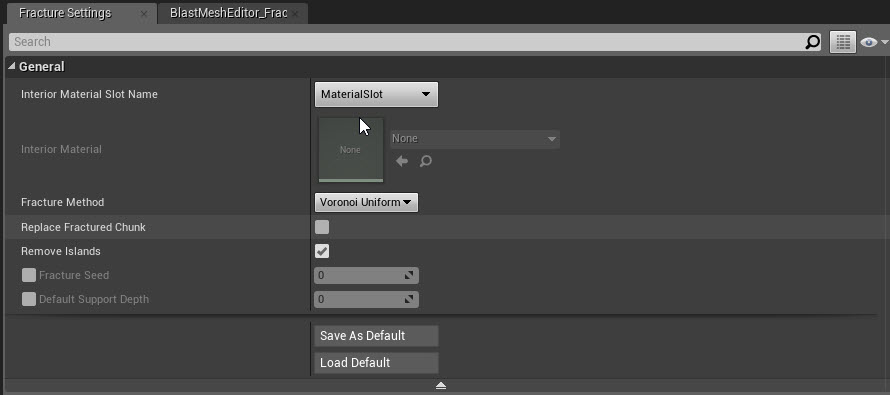
- Interior Material Slot Name This Dropdown as the following options: MaterialSlot, Interior_Material and Create New Material Slot. The slot is used to apply to the interior material. If none, then a new slot is created
- Interior Material The material for internal faces of fractured chunks. External materials will be inherited from root chunk.
- Fracture Method This dropdown allows you to select the fracture method for your mesh before fracturing. After selecting your fracture method, options will change in the field below for each type before comitting to the Fracture.
Fracture methods¶
- Replace Fractured Chunks If set new chunks replace fractured chunk on its depth level otherwise will be added as children. This flag has no effect for root chunk, fractured chunks will be added as its children.
- Remove Islands If set fracture tool will produce new chunk for each unconnected convex otherwise chunks which contains few unconnected convexes is possible.
- Fracture Seed If set specified Fracture seed will be used otherwise fracture seed will be generated randomly. Set it for reproducing the same fracture and unset for fracture diversity.
- Default Support Depth Fractured chunks will be support chunks if its depth the same as DefaultSupportDepth or if it has no children and its depth is less then DefaultSupportDepth.
- Save As Default Save current fracture setting as default.
- Load Default Load default Fracture settings.
Voronoi Uniform Fracture¶
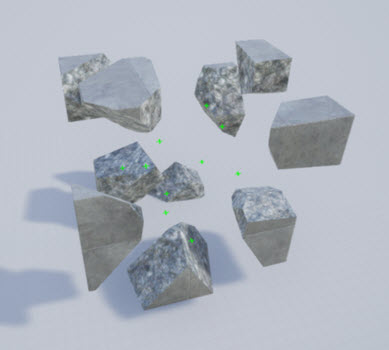
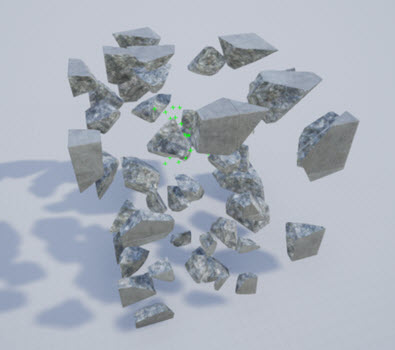
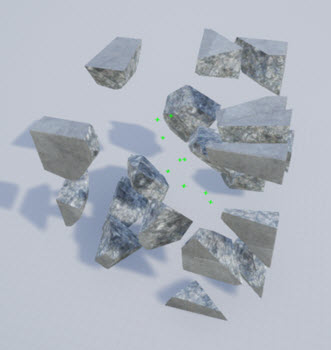
Specified number of clusters will be generated in volume. Most of cells will be generated inside cluster (cluster is a sphere with specified radius).
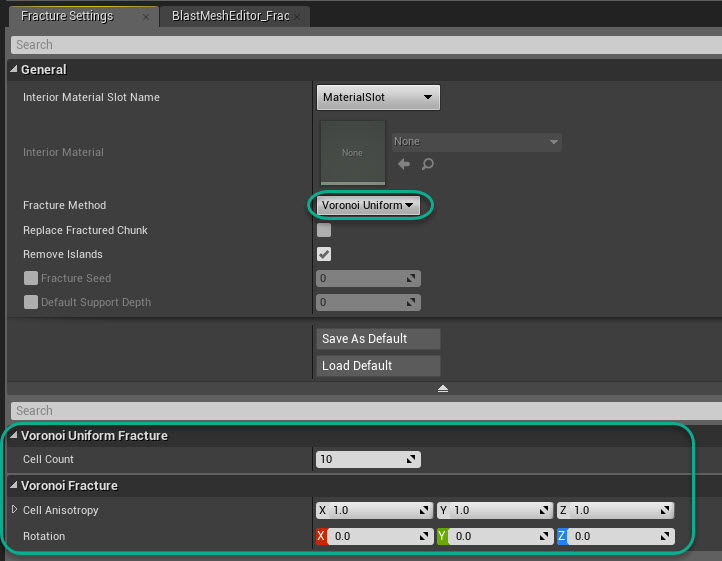
Voronoi Uniform Fracture
- Cell Count The number of Voronoi cell sites.
Voronoi Fracture
- Cell Anisotropy Cells scale along X, Y, Z axis.
- Rotation Cells rotation around X, Y, Z axis. Has no effect without cells anisotropy.
Voronoi Clustered Fracture¶
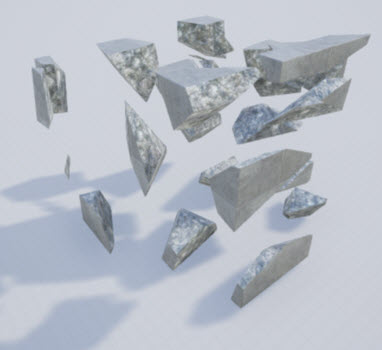
Specified number of clusters will be generated in volume. Most of cells will be generated inside cluster (cluster is a sphere with specified radius).
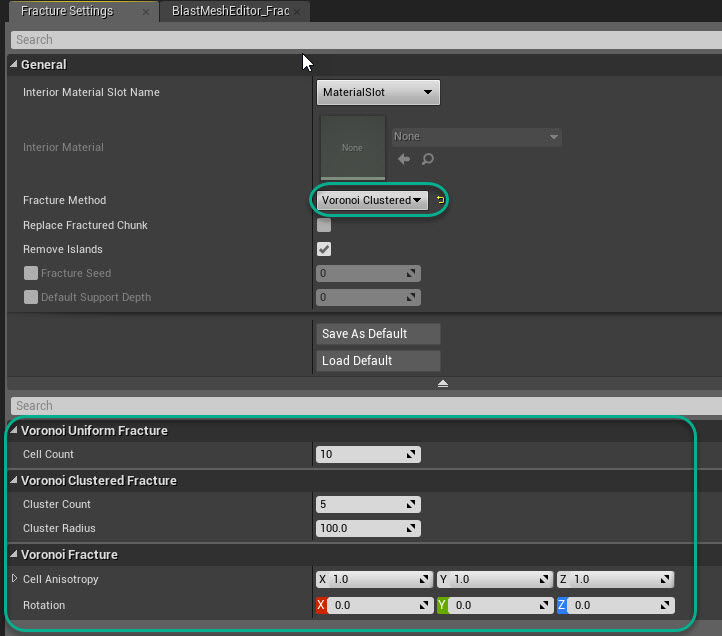
Voronoi Uniform Fracture
- Cell Count The number of Voronoi cell sites.
Voronoi Clustered Fracture
- Cluster Count The number of Voronoi cluster counts.
- Cluster Radius The Voronoi cluster radius.
Voronoi Fracture
- Cell Anisotropy Cells scale along X, Y, Z axis.
- Rotation Cells rotation around X, Y, Z axis. Has no effect without cells anisotropy.
Voronoi Radial Fracture¶
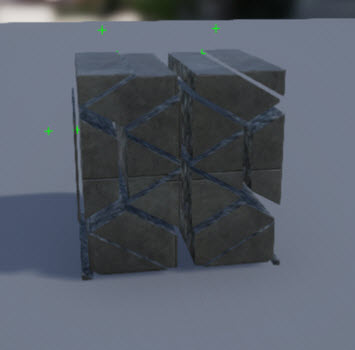
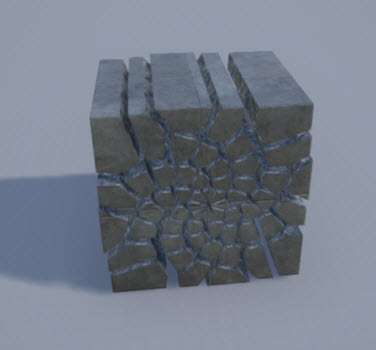
Generates sites for Voronoi fracture with a radial pattern.
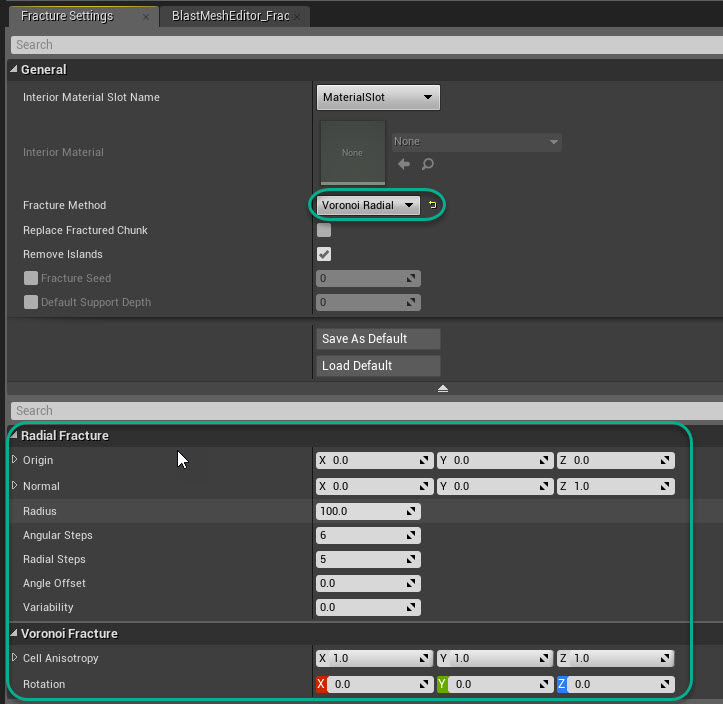
Radial Fracture
- Origin The center of generated pattern.
- Normal The normal to plane in which sites are generated.
- Radius The pattern radius.
- Angular Steps The number of angular steps.
- Radial Steps The number of radial steps
- Angle Offset The angle offset at each radial step.
- Variability The randomness of sites distribution.
Voronoi Fracture
- Cell Anisotropy Cells scale along X, Y, Z axis.
- Rotation Cells rotation around X, Y, Z axis. Has no effect without cells anisotropy.
Voronoi In Sphere Fracture¶
A hands on approach for generating Voronoi fracture Instead of setting values and clicking the Fracture button, click the sphere with a cell count and radius value on the surface of the blast mesh and a Voronoi fracture will appear. Works in andem with Voronoi Remove in Spahere.
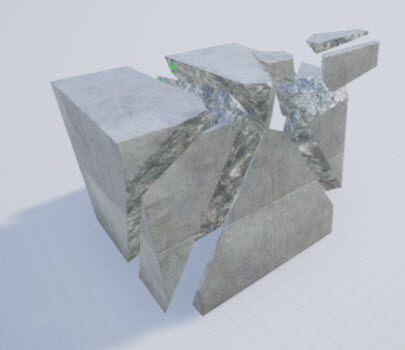
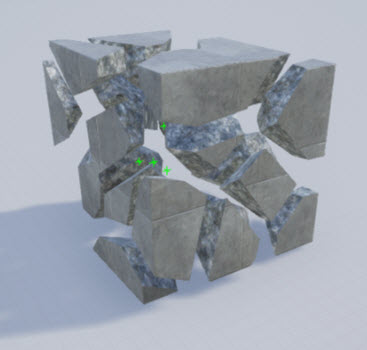
Voronoi Uniform Fracture
- Cell Count The number of Voronoi cell sites per click.
In Sphere Fracture
- Radius The sphere radius. This will determine the area of fracture on the surface of the blast mesh.
- Origin The sphere origin.
Voronoi Fracture
- Cell Anisotropy Cells scale along X, Y, Z axis.
- Rotation Cells rotation around X, Y, Z axis. Has no effect without cells anisotropy.
Voronoi Remove In Sphere¶
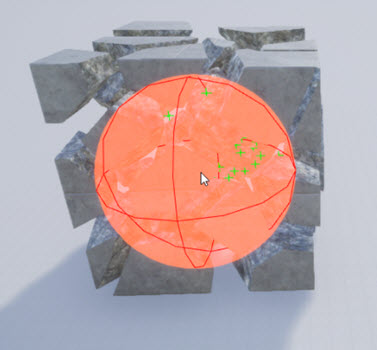
Where the In Sphere fracture adds Voronoi fractures, Remove in Sphere subtracts fractues with a click. Using this in tandem with the in Sphere fracture. This currenly does not work with any othe fracture type.
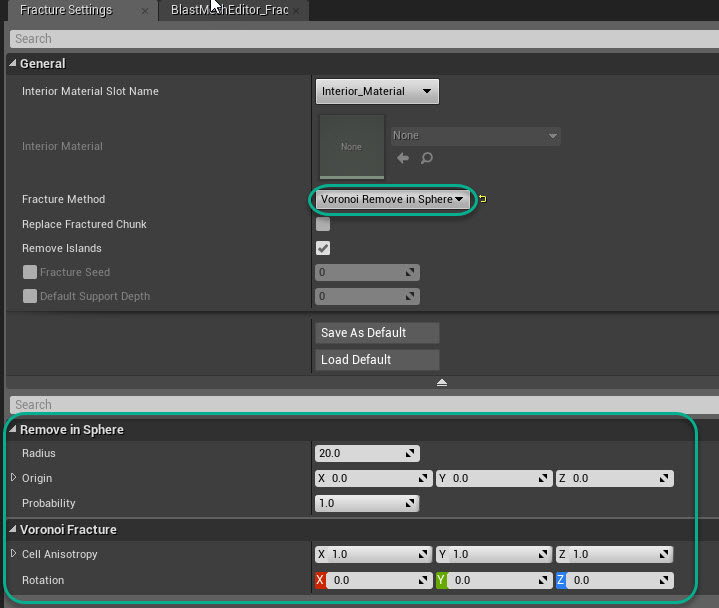
Remove in Sphere
- Radius The sphere radius. This will determine the area of fracture removal on the surface of the blast mesh.
- Origin The sphere origin.
- Probability The probability of removing a site. 0-1 range.
Voronoi Fracture
- Cell Anisotropy Cells scale along X, Y, Z axis.
- Rotation Cells rotation around X, Y, Z axis. Has no effect without cells anisotropy.
Uniform Slicing Fracture¶
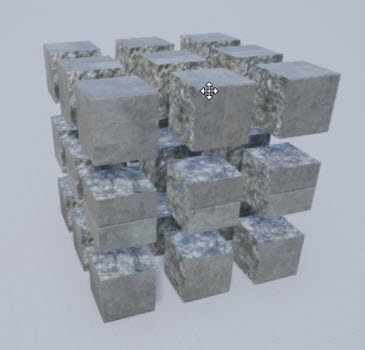
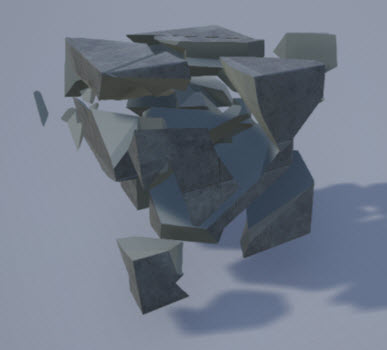
Uniform slicing fracture method cuts chunk with grid like pattern.
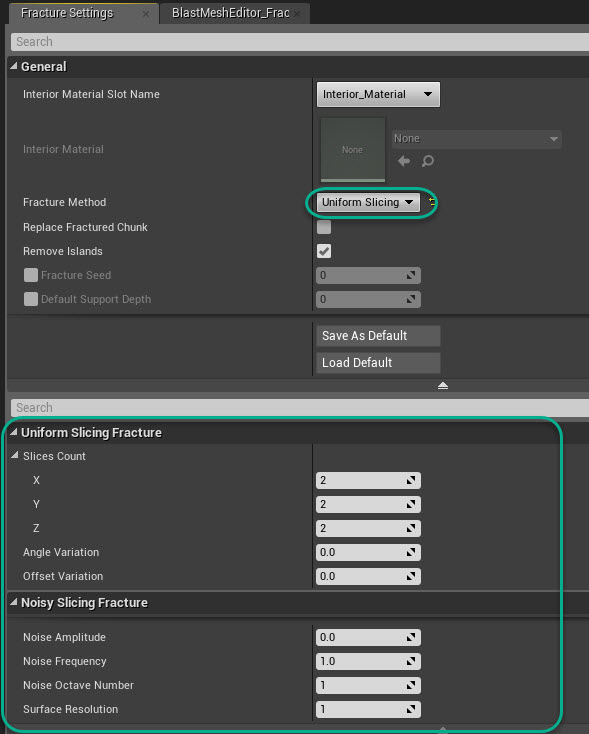
Voronoi Uniform Fracture
- Slices Count The number of slices along the X, Y and Z axis.
- Angle Variation The angle of slice will vary in range depending on AngleVariation. Note: the order of chunk cutting X, Y, Z. Resulting chunks depend on order. 0-1 range.
- Offset Variation The slice offset will vary in range depending on OffsetVariation. Note: the order of chunk cutting X, Y, Z. Resulting chunks depend on order. 0-1 range.
Noisy Slicing Fracture
- Noise Amplitude Amplitude of cutting surface noise. If it is 0 - noise is disabled. 0-1 range.
- Noise Frequency Frequencey of cutting surface noise.
- Noise Octave Number Octave number in slicing surface noise.
- Surface Resolution Cutting surface resolution. Note: large surface resolution may lead to significant increase of authoring time
Cutout Fracture¶
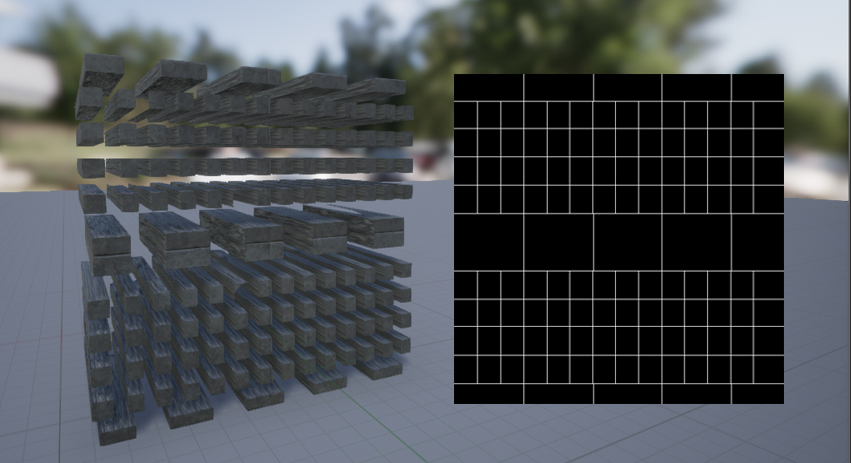
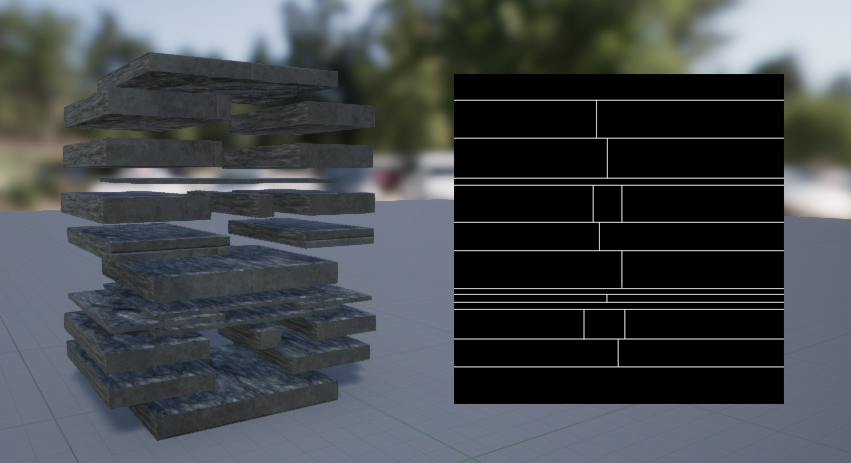
Cutout Fracture used a Bitmap texture for fracture pattern.
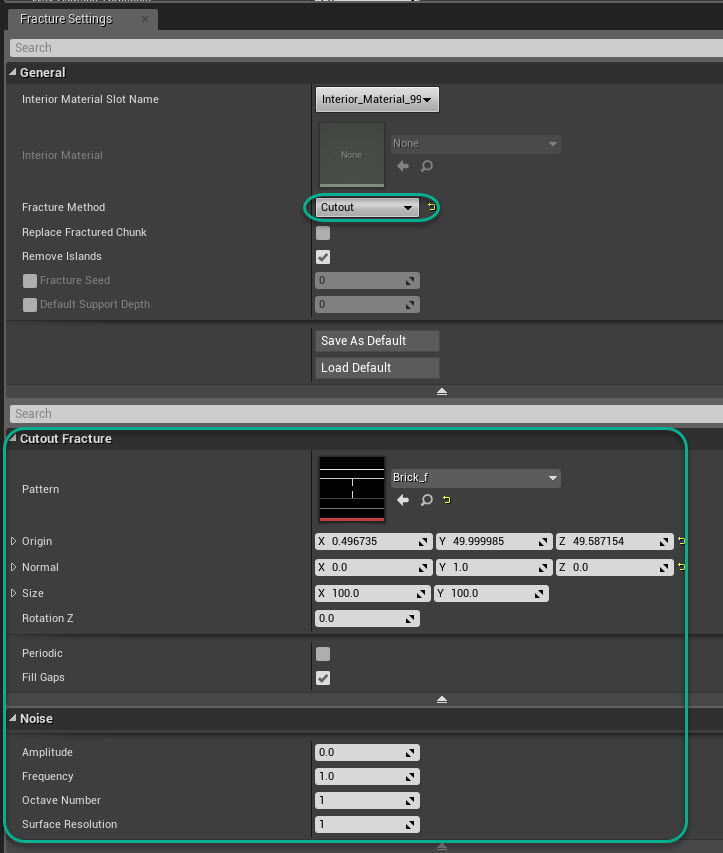
Cutout Fracture
- Pattern Set a bitmap texture for fracture cutout.
- Origin The center of the cutout plane.
- Normal The normal ofto the cutout plane.
- Size The size of the cutout plane set in X and Y.
- Rotation Z The rotation of the plane around the normal in degrees.
- Periodic Periodic boundary condition.
- Fill Gaps Fill gaps in the cutout pattern. Each partition will be expanded until intersecting the boundaries of other partition.
Noise
- Amplitude Amplitude of cutting surface noise. If it is 0 - noise is disabled. 0-1 range.
- Frequency Frequencey of cutting surface noise.
- Octave Number Octave number in surface noise.
- Surface Resolution Cutting surface resolution. Note: large surface resolution may lead to significant increase of authoring time
Cut Fracture¶
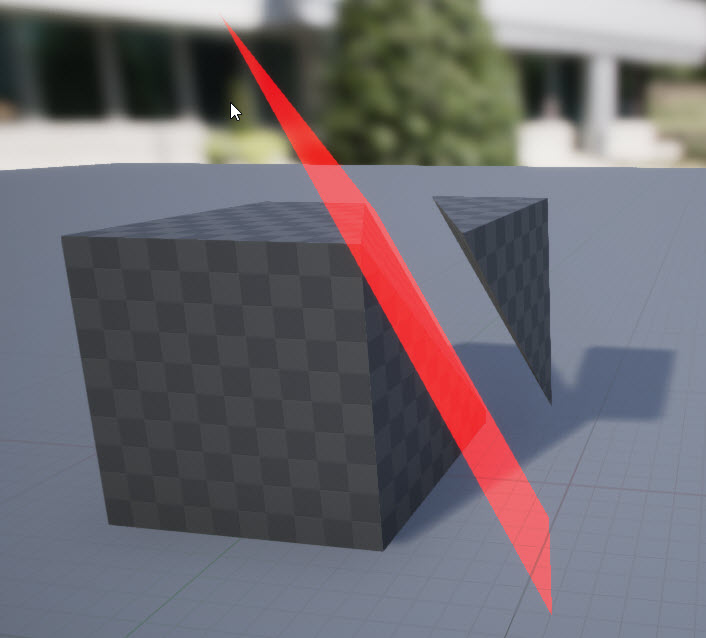
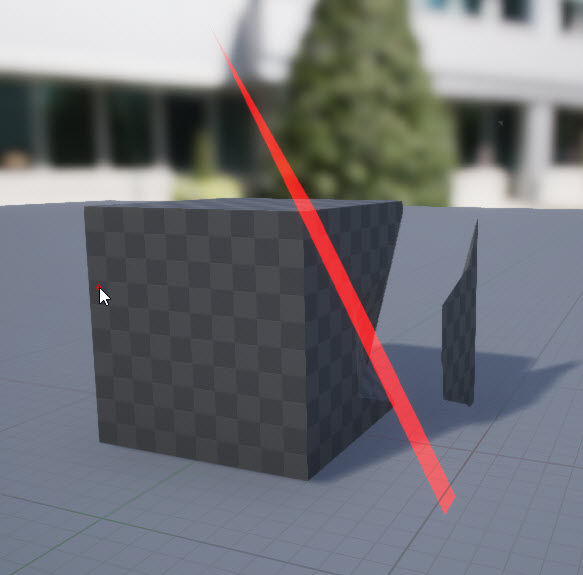
This feature allows you to split a chunk with a cut.
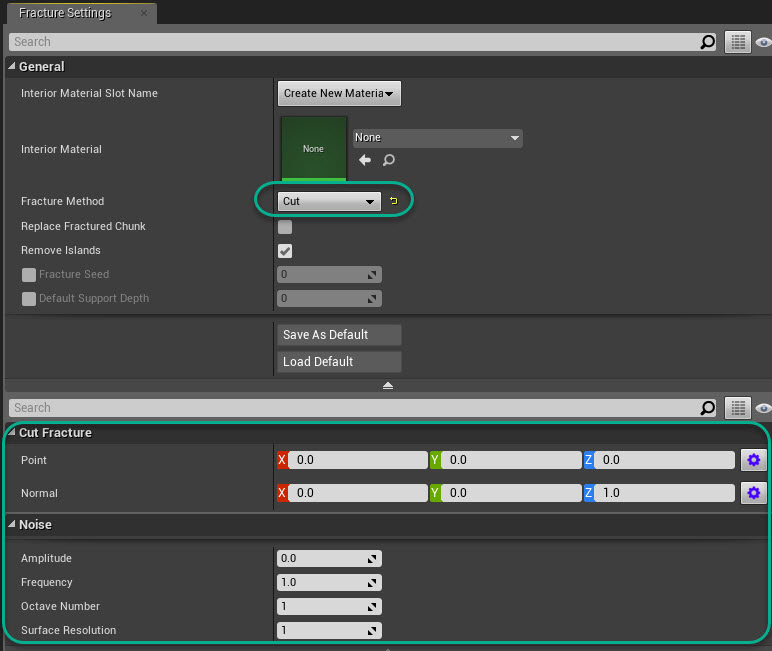
Cut Fracture
- Point The point on a plane.
- Normal The normal to a plane.
 - Click this button to open a pick window to select a vector on the Blast Object.
- Click this button to open a pick window to select a vector on the Blast Object.

 - Click on any chunk to pick the same normal as in clicked position
- Click on any chunk to pick the same normal as in clicked position
 - Click on any chunk to pick position
- Click on any chunk to pick position
 - Click twice on any chunk to pick vector between the two positions
- Click twice on any chunk to pick vector between the two positions
 - Click twice on any chunk to pick a line, then pick a position on this line.
- Click twice on any chunk to pick a line, then pick a position on this line.
Noise
- Amplitude Amplitude of cutting surface noise. If it is 0 - noise is disabled. 0-1 range.
- Frequency Frequencey of cutting surface noise.
- Octave Number Octave number in surface noise.
- Surface Resolution Cutting surface resolution. Note: large surface resolution may lead to significant increase of authoring time