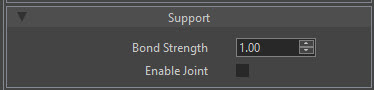Blast Tab¶
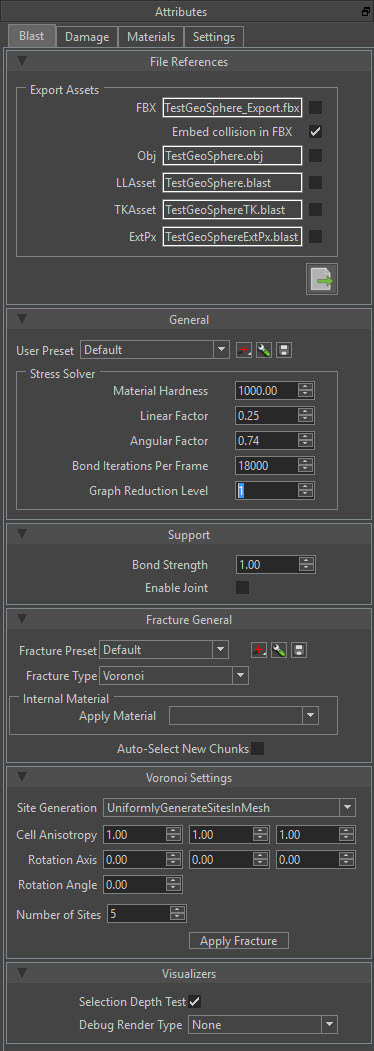
File References¶
Export Assets¶
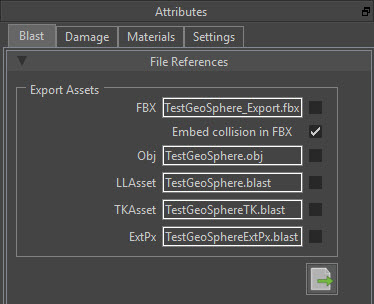
File references allow you to set files for export. You can change the names of each file type in the field. The files export to wherever you have the Blast Project saved. When exported the path will appear in the Output Window. Exporting is simple, you toggle the files you want imported and click the Export Button. For convenience, if the files are checked they will be exported when you hit the Save Button.
- FBX - Filmbox format. FBX has the option of ebedding collision. This is checked automatically.
- Obj - The fractured graphics mesh may be output in this format as well. Collision data cannot be embedded in it, however.
- LLAsset - An NvBlastAsset, the Blast “low-level” asset. Stored using the NvBlastExtSerialization extension, CapnProtoBinary encoding.
- TKAsset - An Nv::Blast::TkAsset, the “high level” (Tk) Blast asset. This holds a low-level asset and stores internal joint data as well. Stored using the NvBlastExtSerialization extension,CapnProtoBinary encodiing.
- ExtPx - An Nv::Blast::ExtPxAsset, the PhysX extension asset. This stores a TkAsset, along with PhysX collision data and a static flag for each chunk. Stored using the NvBlastExtSerialization extension, CapnProtoBinary encoding.
UE4 Export: You need to have the FBX with collision enabled and the LLAsset for export
General¶
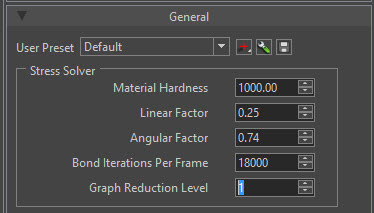
User Preset - You can save and set Stress Solver presets that you like here. These presets only work in the Blast Authoring Tool and do not export.
 Add Preset - Add a new Preset which starts by launching a select name dialog.
Add Preset - Add a new Preset which starts by launching a select name dialog.
 Edit Selected Preset - Edit the name of the selected Preset.
Edit Selected Preset - Edit the name of the selected Preset.
 Save Preset - Save selected Preset.
Save Preset - Save selected Preset.
Stress Solver¶
- Material Hardness - The higher hardness the more stress is required to break bond.
- Linear Factor - Determines how much of the influence linear momentum has on bonds overstressing.
- Angular Factor - Determines how much of the influence angular momentum has on bonds overstressing.
- Bond Iteratons Per Frame - This value is linearly connected with amount of time spent in stress solver every frame. The more iterations the better quality of stress propagation.
- Graph Reduction Level - Determines how much smaller is stress graph in compare with support graph. The resulting graph will be roughly 2 ^ GraphReductionLevel times smaller than the original. The smaller stress graph is, the better stress propagation quality will be achieved for the same amount of BondIterationsPerFrame. But the resulting damage would be less detailed, more rough (chunks bigger).
Fracture General¶
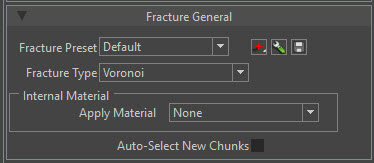
This holds all the methods to Fracture a mesh in the Blast Authoring Tool. You can set presets here that will hold the Fracture General and the Settings below. You can currently fracture with Voronoi and Slice types. The Generation method is selected in the Settings panel.
Fracture Preset - Fracture preset allows you to save Fracture types and retains settings of the type of fracture you create.
 Add Preset - Add a new Preset which starts by launching a select name dialog.
Add Preset - Add a new Preset which starts by launching a select name dialog.
 Edit Selected Preset - Edit the name of the selected Preset.
Edit Selected Preset - Edit the name of the selected Preset.
 Save Preset - Save selected Preset.
Save Preset - Save selected Preset.
Fracture Type - Dropdown currently holds Voronoi and Slice methods of fracture. The Settings window changes based on which Fracture Type you choose.
Internal Material - After you set a Inside face material in the Materals Tab you can set the Interal material with the Apply Material field. This works the same as the Material ID 2 in the Materials Tab.
Auto Select New Chunk - Auto selects chunks that are created on a fracture.
Fracture Settings¶
The fracture settings are as follows
- Voronoi Uniformly Generated Sites In Mesh
- Voronoi Clustered Sites Generation
- Voronoi Radial Pattern
- Slice Fracture
Voronoi Uniformly Generated Sites In Mesh¶
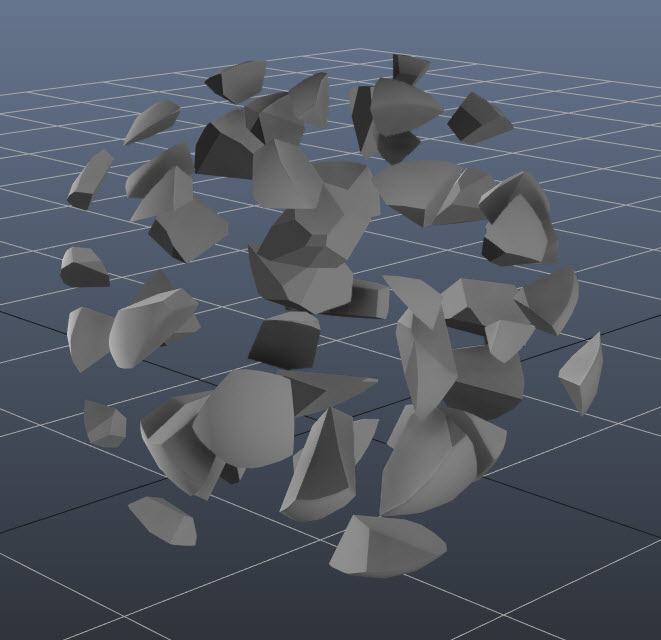
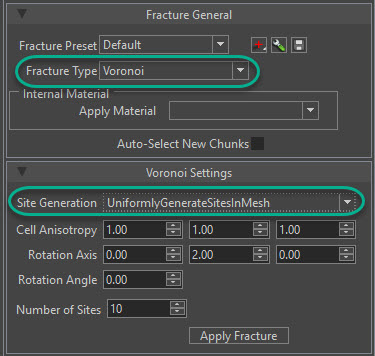
Uniformly Generated Sites In Mesh
- Site Generation - Fracture type.
- Cell Anisotropy - Cells scale along X, Y, Z axis.
- Rotation Axis - Cells rotation around X, Y, Z axis. Has no effect without cells anisotropy.
- Rotation Angle - Angle of Cell rotation. Has no effect without cells anisotropy.
- Number of Sites The number of Voronoi cell sites (chunks).
Voronoi Clustered Sites Generation¶
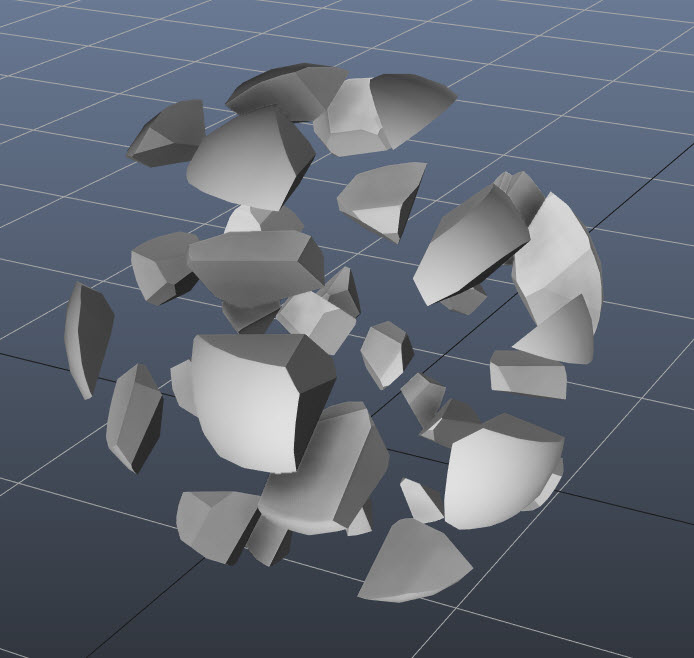
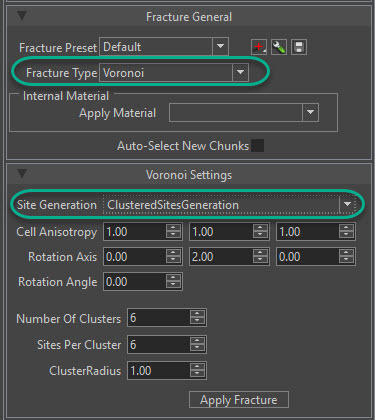
Voronoi Clustered Sites Generation
- Site Generation - Fracture type.
- Cell Anisotropy - Cells scale along X, Y, Z axis.
- Rotation Axis - Cells rotation around X, Y, Z axis. Has no effect without cells anisotropy.
- Rotation Angle - Angle of Cell rotation. Has no effect without cells anisotropy.
- Number Of Clusters - The number of Voronoi cell sites (chunks).
- Sites Per Cluster - The number of sites in each cluster.
- ClusterRadius - The Voronoi cluster radius (chunks).
Voronoi Radial Pattern¶
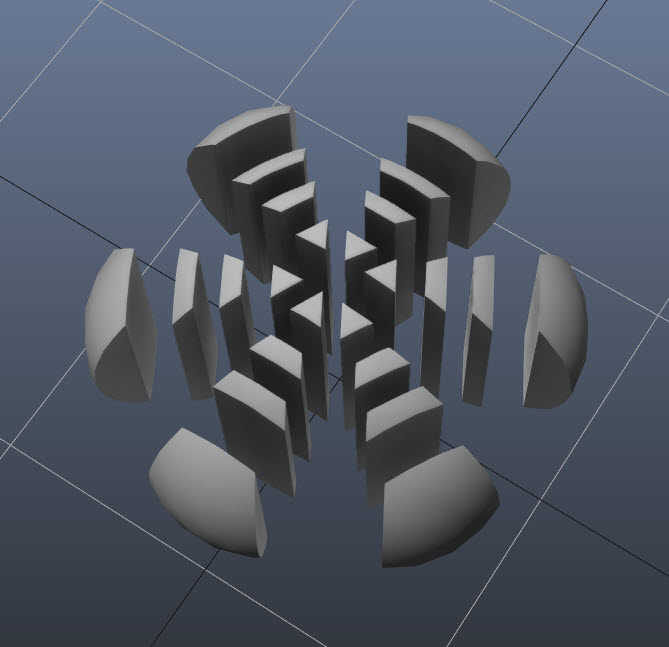
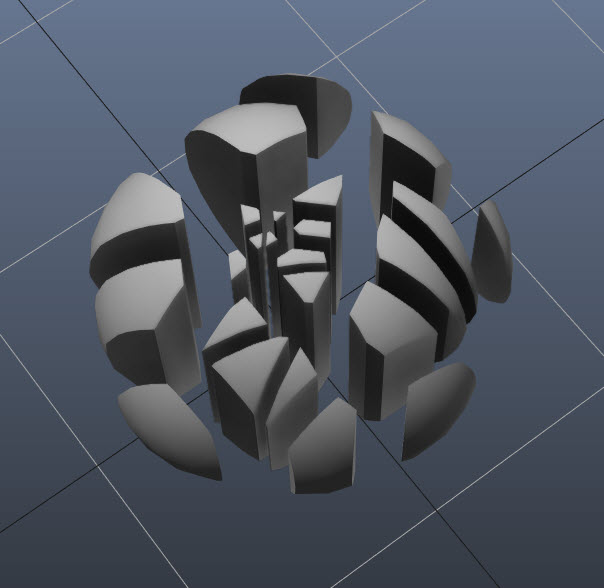
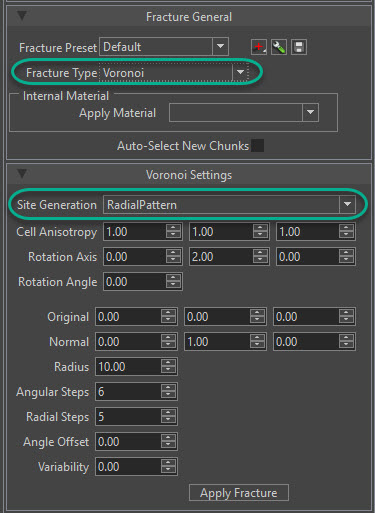
Voronoi Radial Pattern
- Site Generation - Fracture type.
- Cell Anisotropy - Cells scale along X, Y, Z axis.
- Rotation Axis - Cells rotation around X, Y, Z axis. Has no effect without cells anisotropy.
- Rotation Angle - Angle of Cell rotation. Has no effect without cells anisotropy.
- Origin - The center of generated pattern.
- Normal - The normal to plane in which sites are generated.
- Radius - The pattern radius.
- Angular Steps - The number of angular steps.
- Radial Steps - The number of radial steps
- Angle Offset - The angle offset at each radial step.
- Variability - The randomness of sites distribution.
Slice Fracture¶
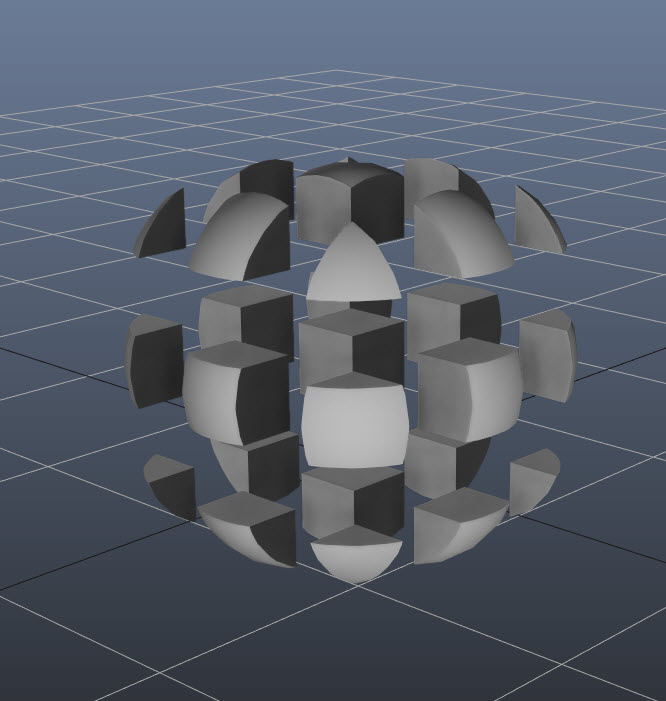
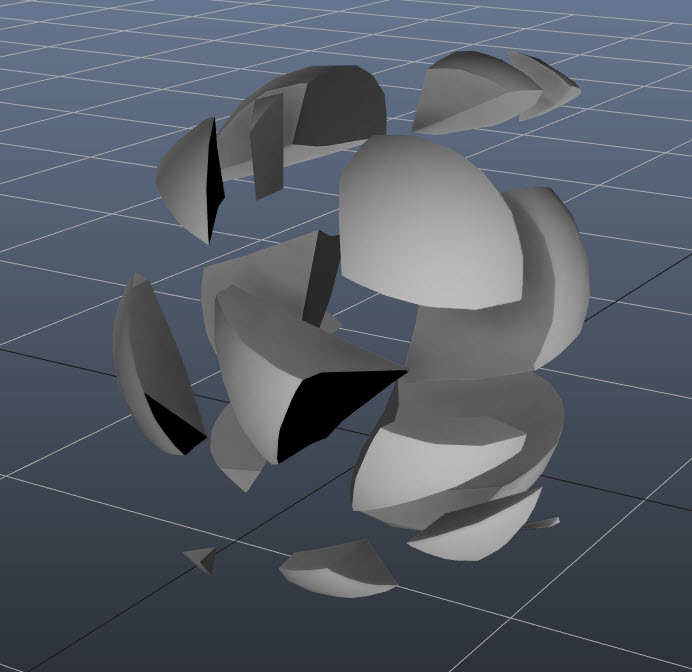
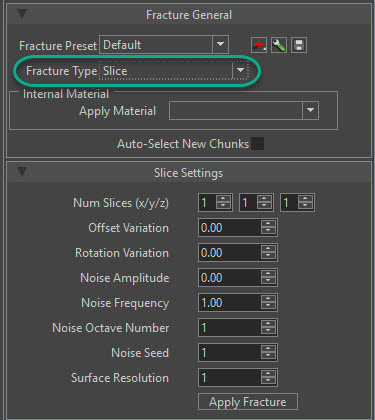
Slice Fracture
- Num Slices (x/y/z) - The number of slices along the X, Y and Z axis.
- Offset Variation - The slice offset will vary in range depending on OffsetVariation. Note: the order of chunk cutting X, Y, Z. Resulting chunks depend on order. 0-1 range.
- Rotation Variation - The rotation of slice will vary in range depending on AngleVariation. Note: the order of chunk cutting X, Y, Z. Resulting chunks depend on order. 0-1 range.
- Noise Amplitude - Amplitude of cutting surface noise. If it is 0 - noise is disabled. 0-1 range.
- Noise Frequency - Frequencey of cutting surface noise.
- Noise Octave Number - Octave number in slicing surface noise.
- Noise Seed - If set specified Noise Seed will be used. Set it for reproducing the same fracture and unset for fracture diversity.
- Surface Resolution Cutting surface resolution. Note: large surface resolution may lead to significant increase of authoring time
Visualizers¶
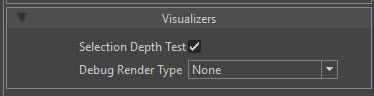
- Selection Depth Test - Enable/Disable depth tst for the selections in view.
- Debug Render Type - Dropdown with Support Graph, Stress Solver Stress, Stress Solver Bond Impulses, and Chunk Centroid debug render types.