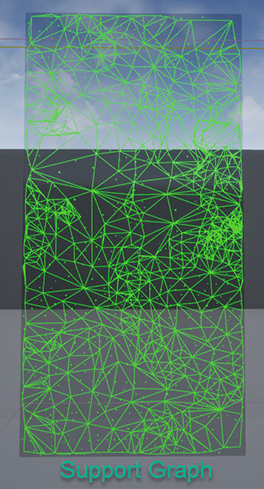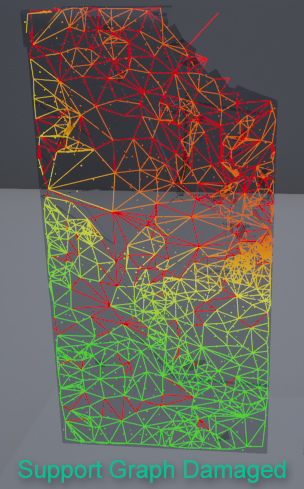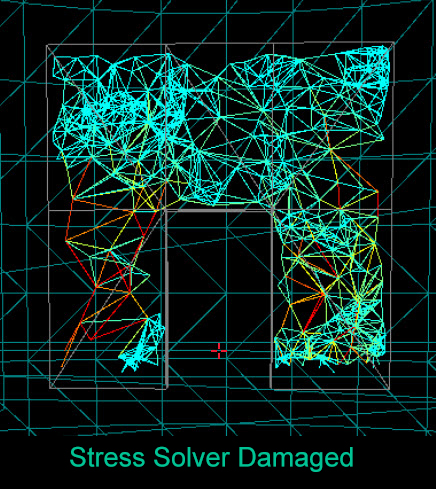Debug Render¶
Blast Actor/BlastMeshComponent comes with debug render options in editor in order to see what is going on under the hood. Look for Blast Debug Render Mode setting under Blast/Advanced section. It allows to draw:
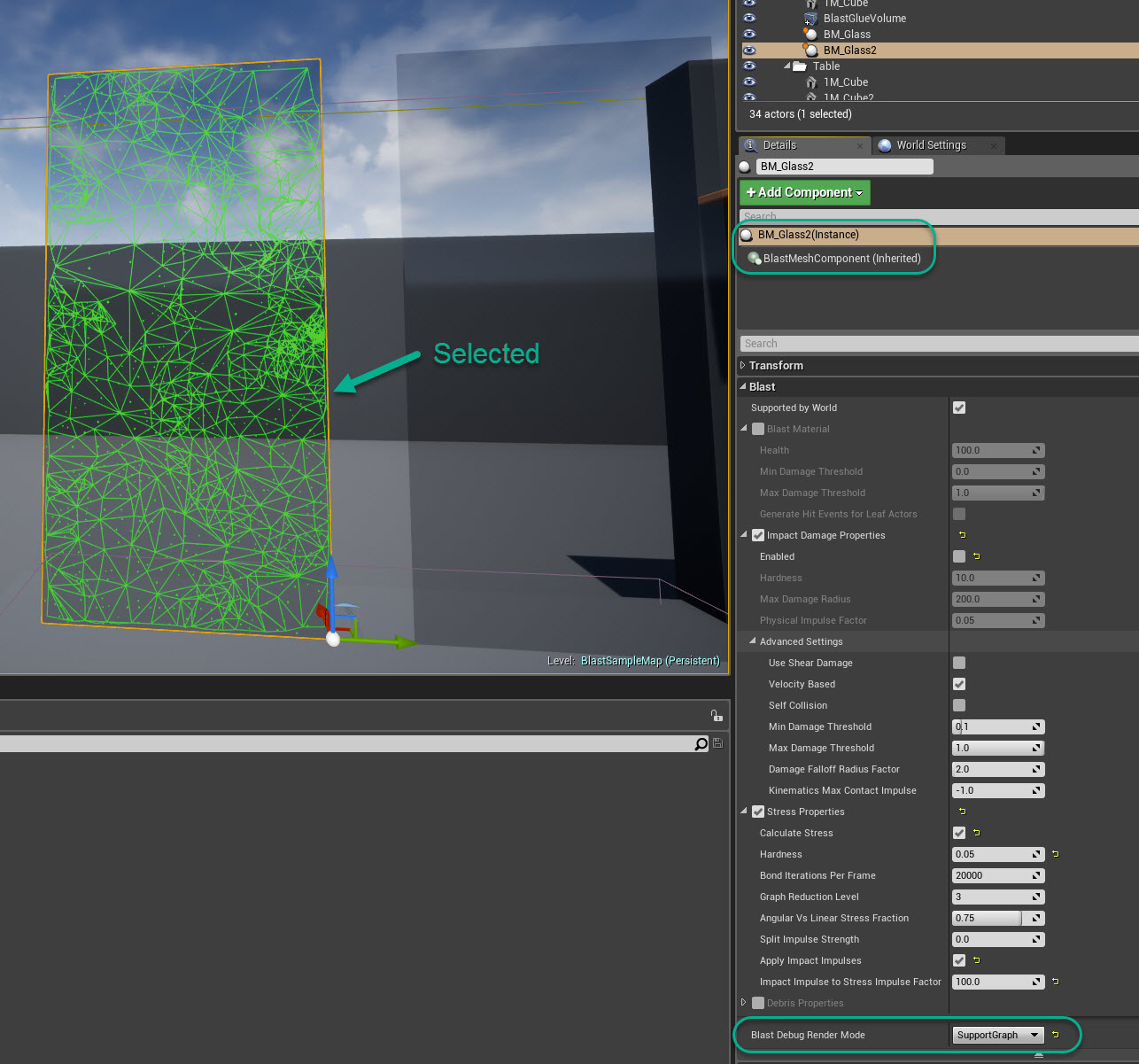
Chunk Centroids¶
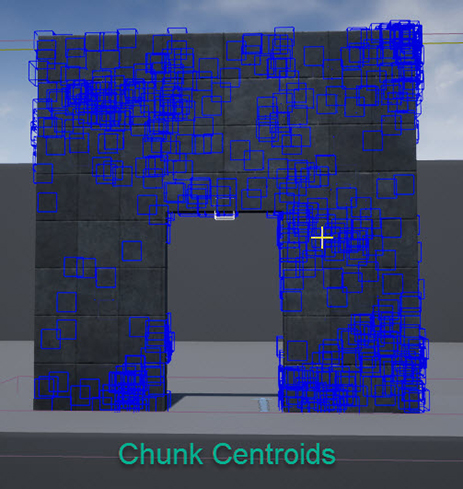
Consider using wireframe mode (F1) together with it.
You can also view collision shapes by toggling Show/Collision in the usual UE4 viewport menu on the top.