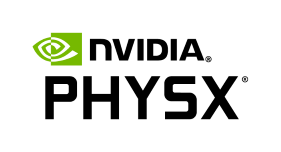 |
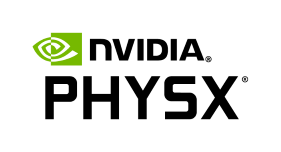 |
Class to define the scale at which simulation runs. Most simulation tolerances are calculated in terms of the values here. More...
#include <PxTolerancesScale.h>
Public Member Functions | |
| PX_INLINE | PxTolerancesScale () |
| constructor sets to default More... | |
| PX_INLINE bool | isValid () const |
| Returns true if the descriptor is valid. More... | |
Public Attributes | |
| PxReal | length |
| PxReal | speed |
Class to define the scale at which simulation runs. Most simulation tolerances are calculated in terms of the values here.
| PxReal PxTolerancesScale::length |
brief The approximate size of objects in the simulation.
For simulating roughly human-sized in metric units, 1 is a good choice. If simulation is done in centimetres, use 100 instead. This is used to estimate certain length-related tolerances.
Referenced by isValid(), PxJointLinearLimit::PxJointLinearLimit(), and PxJointLinearLimitPair::PxJointLinearLimitPair().
| PxReal PxTolerancesScale::speed |
brief The typical magnitude of velocities of objects in simulation. This is used to estimate whether a contact should be treated as bouncing or resting based on its impact velocity, and a kinetic energy threshold below which the simulation may put objects to sleep.
For normal physical environments, a good choice is the approximate speed of an object falling under gravity for one second.