Soft Joint¶
The Soft Joint Component and its corresponding Actor can be used to simulate two way attachments between Flex objects. To enable the soft joint feature, the following steps are required:
First, create a scene with several Flex objects:
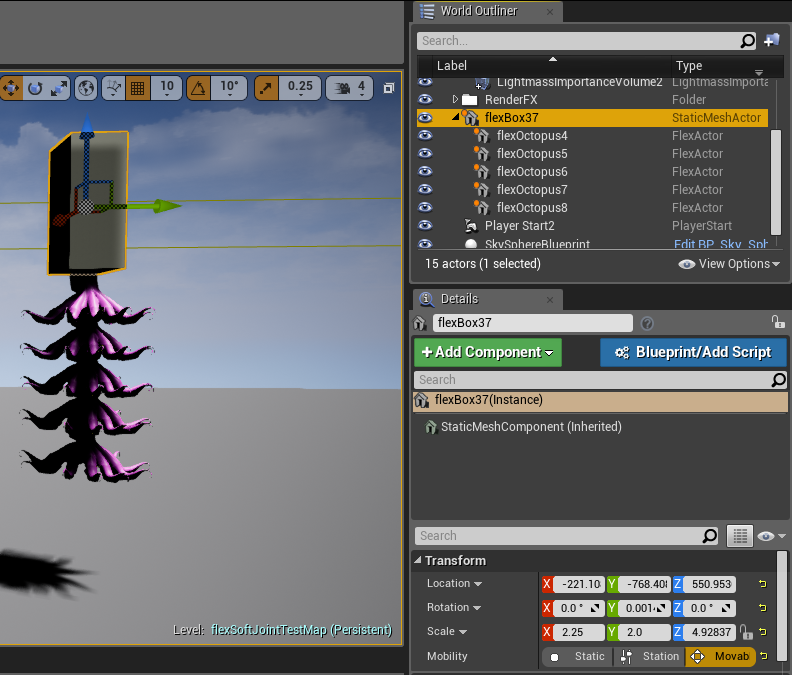
Next, open the All Classes section in the Modes dialog and find the Flex Soft Joint Actor:
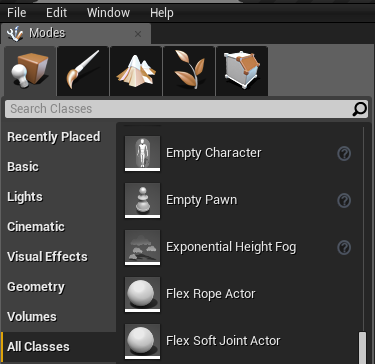
Then Drag & Drop this actor into the scene to overlap flex objects as follows:
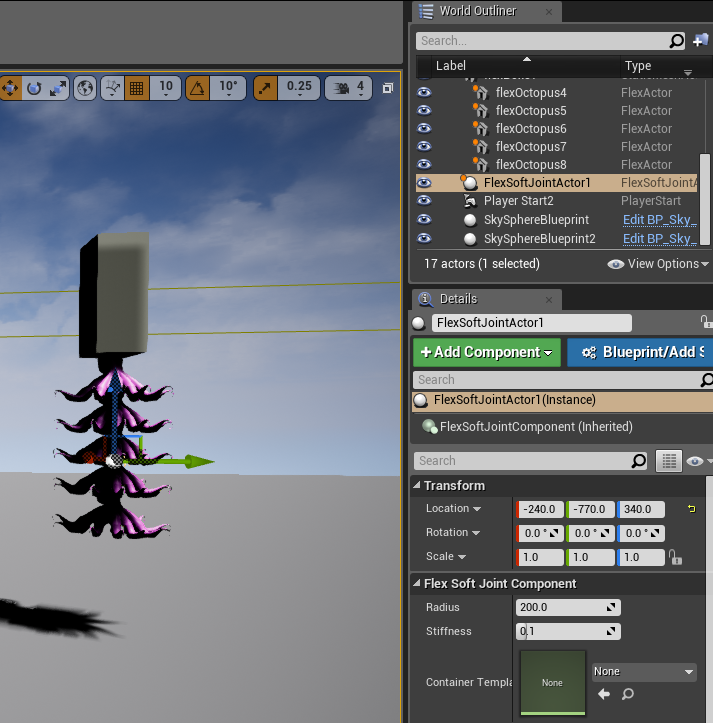
Now you should be able to tune the Soft Joint Component parameters to achieve different results:
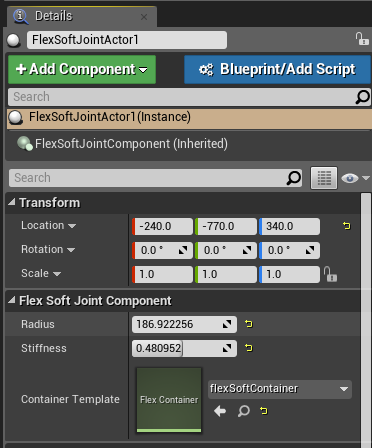
- Radius The radius to apply to the soft joint.
- Stiffness This parameter allows small scale elastic deformation.
- Container Template This is the simulation container the joint belongs to.
Note: The Container Template of the soft joint is None by default. You need to set the Container Template of all targeted flex objects and the soft joint to be the same type, for example, flexSoftContainer.