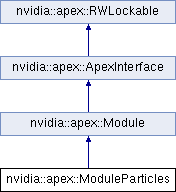Defines the API for the Particles Module. More...
#include <ModuleParticles.h>
 Inheritance diagram for nvidia::apex::ModuleParticles:
Inheritance diagram for nvidia::apex::ModuleParticles:Public Member Functions | |
| virtual nvidia::apex::Module * | getModule (const char *moduleName)=0 |
| Return one of the particle related modules, by name, created by the particles module. | |
| virtual bool | setEffectPackageGraphicsMaterialsDatabase (const NvParameterized::Interface *dataBase)=0 |
| Registers and adds either a single GraphicsMaterial definition or an entire array of them to the particles module. | |
| virtual bool | setEffectPackageIOSDatabase (const NvParameterized::Interface *dataBase)=0 |
| Registers and adds either a single IOS definition or an entire array of them to the particles module. | |
| virtual bool | setEffectPackageIOFXDatabase (const NvParameterized::Interface *dataBase)=0 |
| Registers and adds either a single IOFX definition or an entire array of them to the particles module. | |
| virtual bool | setEffectPackageEmitterDatabase (const NvParameterized::Interface *dataBase)=0 |
| Registers and adds either a single Emitter definition or an entire array of them to the particles module. | |
| virtual bool | setEffectPackageDatabase (const NvParameterized::Interface *dataBase)=0 |
| Registers and adds either a single EffectPackage definition or an entire array of them to the particles module. | |
| virtual bool | setEffectPackageFieldSamplerDatabase (const NvParameterized::Interface *dataBase)=0 |
| Registers and adds either a single FieldSampler definition or an entire array of them to the particles module. | |
|
virtual const NvParameterized::Interface * | getEffectPackageGraphicsMaterialsDatabase () const =0 |
| Returns the NvParameterized::Interface representing the array of GraphicsMaterial assets registered by the Paricles modules. | |
|
virtual const NvParameterized::Interface * | getEffectPackageIOSDatabase () const =0 |
| Returns the NvParameterized::Interface representing the array of IOS assets registered by the Paricles modules. | |
|
virtual const NvParameterized::Interface * | getEffectPackageIOFXDatabase () const =0 |
| Returns the NvParameterized::Interface representing the array of IOFX assets registered by the Paricles modules. | |
|
virtual const NvParameterized::Interface * | getEffectPackageEmitterDatabase () const =0 |
| Returns the NvParameterized::Interface representing the array of Emitter assets registered by the Paricles modules. | |
|
virtual const NvParameterized::Interface * | getEffectPackageDatabase () const =0 |
| Returns the NvParameterized::Interface representing the array of EffectPackage assets registered by the Paricles modules. | |
|
virtual const NvParameterized::Interface * | getEffectPackageFieldSamplerDatabase () const =0 |
| Returns the NvParameterized::Interface representing the array of FieldSampler assets registered by the Paricles modules. | |
| virtual const NvParameterized::Interface * | locateGraphicsMaterialData (const char *name) const =0 |
| This helper method will return the NvParameterized::Interface for a previously defined 'GraphicsMaterial' This 'GraphicsMaterial' contains settings which were defined in the ParticleEffectTool. The ParticleEffectTool will let the user define things like a source texture, a blend mode, user properties, and celled animation settings, relative to a particular named material. The application can use all of these settings or none of them as they prefer. These settings are used by the ParticleEffectTool to provide a prototype visualization of a sprite based particle effect. | |
| virtual NvParameterized::Interface * | locateResource (const char *resourceName, const char *nameSpace)=0 |
| This helper method will return the NvParameterized::Interface data for a predefined asset in one of the registered 'databases' When an application gets a callback asking for an asset which was authored using the ParticleEffectTool it can use this method to extract the current parameter data necessary to create that asset. | |
| virtual const char ** | getResourceNames (const char *nameSpace, uint32_t &nameCount, const char **&variants)=0 |
| This is a helper method to return the names of all assets registered relative to a particular namespace. | |
| virtual void | setEnableScreenCulling (bool state, bool znegative)=0 |
| This method globally enabled or disables the screen-space culling LOD feature for EffectPackageActors EffectPackageActors can be culled based on whether or not they are on screen. For this to work the application must provide a valid projection matrix, in addition to a current view matrix, into the SDK. The projection matrix in some engines define Z positive as being in front of the screen and others Z negative. | |
| virtual void | resetEmitterPool ()=0 |
| Resets the emitter pool; causing all cached emitters to be released. | |
| virtual void | setUseEmitterPool (bool state)=0 |
| Sets the state to determine whether or not the particles module is going to use the emitter pool. The emitter pool is an optimization which prevents the effect system from constantly creating and the immediately releasing a great deal of APEX related assets and resources. Take for example the case of a short lived particle effect. Without an emitter pool, triggering this effect would cause a number of assets and rendering resources to be allocated sufficient to render and simulate this effect. But, in just a very short time, the effect lifespan is over and all of those assets and rendering resources are deleted. Then the same effect gets fired again causing the assets and render resources to be immediately re-allocated yet once again. With the emitter pool enabled, the original emitter is not actually released when it times out. Therefore the render resources and associated assets stay resident in memory. When the same effect gets triggered again, it simply reuses the previously allocated emitter from the emitter pool. | |
| virtual bool | getUseEmitterPool () const =0 |
| Returns the current state of the emitter pool status. | |
| virtual void | initializeDefaultDatabases ()=0 |
| Used by the ParticleEffectTool to initialize the default database values for the editor. | |
Detailed Description
Defines the API for the Particles Module.
The particles module combines the features of a number of particle related APEX modules into one location; with the exception of APEX turbulence. It also provides support for the EffectPackage actor and asset as well as integration with the ParticleEffectAuthoring tool.
Loading the APEX Particles module will now automatically cause the following related modules to be instantiated.
APEX_Emitter APEX_BasicIOS APEX_IOFX APEX_FieldSampler APEX_BasicIOS APEX_ParticleIOS APEX_ForceField
These modules are no longer loaded as separate DLLs and instantiated individually like they were prior to APEX 1.3. Instead simply loading the APEX_Particles DLL or calling 'instantiateModuleParticles' will cause the other particle related modules to be loaded.
The rationale for making this change was to simplify the startup/shutdown sequence for applications using APEX particle related effects. It also dramatically simplifies the distribution process for developers as they now only have to deal with a single DLL rather than as many as 8 which were required before.
The turbulence module was not folded into the unified APEX_Particles module at this time since the source code for it is not yet made available to licensees.
It is important to note that since the APEX_Particles module does not load the Turbulence module, the application *must* load the Turbulence module first so that it will already be registered.
Member Function Documentation
| virtual const char** nvidia::apex::ModuleParticles::getResourceNames | ( | const char * | nameSpace, |
| uint32_t & | nameCount, | ||
| const char **& | variants | ||
| ) | [pure virtual] |
This is a helper method to return the names of all assets registered relative to a particular namespace.
- Parameters:
-
[in] nameSpace : The namespace of the asset type we are searching for. [in] nameCount : A reference to a counter which will contain the number of assets found matching this namespace [in] variants : A reference to an array of const char pointers which will contain what reference variant each returned asset matches.
- Returns:
- Returns an array of const char pointers representing the asset names matching this resource type.
| virtual const NvParameterized::Interface* nvidia::apex::ModuleParticles::locateGraphicsMaterialData | ( | const char * | name | ) | const [pure virtual] |
This helper method will return the NvParameterized::Interface for a previously defined 'GraphicsMaterial' This 'GraphicsMaterial' contains settings which were defined in the ParticleEffectTool. The ParticleEffectTool will let the user define things like a source texture, a blend mode, user properties, and celled animation settings, relative to a particular named material. The application can use all of these settings or none of them as they prefer. These settings are used by the ParticleEffectTool to provide a prototype visualization of a sprite based particle effect.
- Parameters:
-
[in] name : The name of the predefined graphics material
- Returns:
- A pointer to the NvParameterized::Interface representing this material or NULL if not found.
| virtual NvParameterized::Interface* nvidia::apex::ModuleParticles::locateResource | ( | const char * | resourceName, |
| const char * | nameSpace | ||
| ) | [pure virtual] |
This helper method will return the NvParameterized::Interface data for a predefined asset in one of the registered 'databases' When an application gets a callback asking for an asset which was authored using the ParticleEffectTool it can use this method to extract the current parameter data necessary to create that asset.
- Parameters:
-
[in] resourceName : The name of the previously defined/registered asset [in] nameSpace : The namespace of the asset.
- Returns:
- Returns the NvParamterized::Interface pointer for that asset or NULL if not found.
| virtual bool nvidia::apex::ModuleParticles::setEffectPackageDatabase | ( | const NvParameterized::Interface * | dataBase | ) | [pure virtual] |
Registers and adds either a single EffectPackage definition or an entire array of them to the particles module.
The EffectPackage system works with a set of predefined assets which have been authored using the ParticleEffectTool. This method adds or revises either a single asset or an array of assets. When an EffectPackageActor is instantiated it may refer to assets which have been previously authored and registered using this method.
- Returns:
- Returns true if during the registration of this asset the contents were modified.
| virtual bool nvidia::apex::ModuleParticles::setEffectPackageEmitterDatabase | ( | const NvParameterized::Interface * | dataBase | ) | [pure virtual] |
Registers and adds either a single Emitter definition or an entire array of them to the particles module.
The EffectPackage system works with a set of predefined assets which have been authored using the ParticleEffectTool. This method adds or revises either a single asset or an array of assets. When an EffectPackageActor is instantiated it may refer to assets which have been previously authored and registered using this method.
- Returns:
- Returns true if during the registration of this asset the contents were modified.
| virtual bool nvidia::apex::ModuleParticles::setEffectPackageFieldSamplerDatabase | ( | const NvParameterized::Interface * | dataBase | ) | [pure virtual] |
Registers and adds either a single FieldSampler definition or an entire array of them to the particles module.
The EffectPackage system works with a set of predefined assets which have been authored using the ParticleEffectTool. This method adds or revises either a single asset or an array of assets. When an EffectPackageActor is instantiated it may refer to assets which have been previously authored and registered using this method.
- Returns:
- Returns true if during the registration of this asset the contents were modified.
| virtual bool nvidia::apex::ModuleParticles::setEffectPackageGraphicsMaterialsDatabase | ( | const NvParameterized::Interface * | dataBase | ) | [pure virtual] |
Registers and adds either a single GraphicsMaterial definition or an entire array of them to the particles module.
The EffectPackage system works with a set of predefined assets which have been authored using the ParticleEffectTool. This method adds or revises either a single asset or an array of assets. When an EffectPackageActor is instantiated it may refer to assets which have been previously authored and registered using this method.
- Returns:
- Returns true if during the registration of this asset the contents were modified.
| virtual bool nvidia::apex::ModuleParticles::setEffectPackageIOFXDatabase | ( | const NvParameterized::Interface * | dataBase | ) | [pure virtual] |
Registers and adds either a single IOFX definition or an entire array of them to the particles module.
The EffectPackage system works with a set of predefined assets which have been authored using the ParticleEffectTool. This method adds or revises either a single asset or an array of assets. When an EffectPackageActor is instantiated it may refer to assets which have been previously authored and registered using this method.
- Returns:
- Returns true if during the registration of this asset the contents were modified.
| virtual bool nvidia::apex::ModuleParticles::setEffectPackageIOSDatabase | ( | const NvParameterized::Interface * | dataBase | ) | [pure virtual] |
Registers and adds either a single IOS definition or an entire array of them to the particles module.
The EffectPackage system works with a set of predefined assets which have been authored using the ParticleEffectTool. This method adds or revises either a single asset or an array of assets. When an EffectPackageActor is instantiated it may refer to assets which have been previously authored and registered using this method.
- Returns:
- Returns true if during the registration of this asset the contents were modified.
| virtual void nvidia::apex::ModuleParticles::setEnableScreenCulling | ( | bool | state, |
| bool | znegative | ||
| ) | [pure virtual] |
This method globally enabled or disables the screen-space culling LOD feature for EffectPackageActors EffectPackageActors can be culled based on whether or not they are on screen. For this to work the application must provide a valid projection matrix, in addition to a current view matrix, into the SDK. The projection matrix in some engines define Z positive as being in front of the screen and others Z negative.
- Parameters:
-
[in] state : Whether to enable or disable the screen culling feature [in] znegative : Whether or not Z is positive or negative when a point projected into screen-space is in front or behind the camera.
The documentation for this class was generated from the following file: