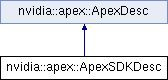Descriptor class for ApexSDK. More...
#include <ApexSDK.h>
 Inheritance diagram for nvidia::apex::ApexSDKDesc:
Inheritance diagram for nvidia::apex::ApexSDKDesc:Public Member Functions | |
| PX_INLINE | ApexSDKDesc () |
| constructor sets to default. | |
| PX_INLINE void | setToDefault () |
| (re)sets the structure to the default. | |
| PX_INLINE bool | isValid () const |
| Returns true if the descriptor is valid. | |
Public Attributes | |
| PxFoundation * | foundation |
| The PxFoundation you are building with. | |
| uint32_t | physXSDKVersion |
| The PhysX SDK version you are building with. | |
| PxPhysics * | physXSDK |
| Pointer to the physX sdk (PhysX SDK version specific structure) | |
| PxCooking * | cooking |
| Pointer to the cooking interface (PhysX SDK version specific structure) | |
| PxPvd * | pvd |
| Pointer to PVD (optional) | |
| UserRenderResourceManager * | renderResourceManager |
| User defined interface for creating renderable resources. | |
| ResourceCallback * | resourceCallback |
| Pointer to a user-callback for unresolved named resources. | |
| const char * | dllLoadPath |
| Path to APEX module DLLs (Windows Only) | |
| const char * | wireframeMaterial |
| Wireframe material name. | |
| const char * | solidShadedMaterial |
| Solid material name. | |
| bool | renderMeshActorLoadMaterialsLazily |
| Delays material loading. | |
| const char * | dllNamePostfix |
| APEX module DLL name postfix (Windows Only) | |
| const char * | appGuid |
| Application-specific GUID (Windows Only) | |
| bool | resourceProviderIsCaseSensitive |
| Sets the resource provider's case sensitive mode. | |
| uint32_t | physXObjDescTableAllocationIncrement |
| Sets the number of physX object descriptor table entries that are allocated when it gets full. | |
| bool | enableConcurrencyCheck |
| Enables warnings upon detection of concurrent access to the APEX SDK. | |
Detailed Description
Descriptor class for ApexSDK.
Member Function Documentation
| PX_INLINE bool nvidia::apex::ApexSDKDesc::isValid | ( | ) | const [inline] |
Returns true if the descriptor is valid.
- Returns:
- true if the current settings are valid
Reimplemented from nvidia::apex::ApexDesc.
Member Data Documentation
| const char* nvidia::apex::ApexSDKDesc::appGuid |
Application-specific GUID (Windows Only)
Provide an optional appGuid if you have made local modifications to your APEX DLLs. Application GUIDs are available from NVIDIA. For non-Windows platforms the appGuid is ignored.
| const char* nvidia::apex::ApexSDKDesc::dllLoadPath |
Path to APEX module DLLs (Windows Only)
If specified, this string will be prepended to the APEX module names prior to calling LoadLibrary() to load them. You can use this mechanism to ship the APEX module DLLS into their own subdirectory. For example: "APEX/"
| const char* nvidia::apex::ApexSDKDesc::dllNamePostfix |
APEX module DLL name postfix (Windows Only)
If specified, this string will be appended to the APEX module DLL names prior to calling LoadLibrary() to load them. You can use this mechanism to load the APEX module DLLS for two different PhysX SDKs in the same process (DCC tools).
For example, the APEX_Destructible_x86.dll is renamed to APEX_Destructible_x86_PhysX-2.8.4.dll. dllNamePostfix would be "_PhysX-2.8.4"
The PhysX SDK version you are building with.
A particular APEX build will be against a particular PhysX version except the case physXSDKVersion = 0. If physXSDKVersion = 0 APEX will be built without PhysX. Versioning the PhysX API will require versioning of APEX.
Delays material loading.
Any RenderMeshActor will issue callbacks to the ResourceCallback to create one or more materials. This happens either at actor creation or lazily during updateRenderResource upon necessity. Additionally it will call UserRenderResourceManager::getMaxBonesPerMaterial for the freshly created material right after a successful material creation. If this is set to true, the updateRenderResource calls should not run asynchronously.
Pointer to a user-callback for unresolved named resources.
This function will be called by APEX when an unresolved named resource is requested. The function will be called at most once for each named resource. The function must directly return the pointer to the resource or NULL.
Sets the resource provider's case sensitive mode.
- Note:
- This is a reference to the ResourceProvider string lookups
| const char* nvidia::apex::ApexSDKDesc::solidShadedMaterial |
Solid material name.
If specified, this string designates the material to use when rendering solid shaded (per vertex color) lit triangles. If not specified, the default value is "ApexSolidShaded"
| const char* nvidia::apex::ApexSDKDesc::wireframeMaterial |
Wireframe material name.
If specified, this string designates the material to use when rendering wireframe data. It not specified, the default value is "ApexWireframe"
The documentation for this class was generated from the following file: