User's Guide¶
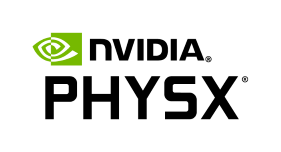
Built April 18, 2021
Contents:
- PhysX License
- Welcome to PhysX
- Snippets
- Building with PhysX
- The PhysX API
- Startup and Shutdown
- Threading
- Geometry
- Rigid Body Overview
- Rigid Body Collision
- Introduction
- Shapes
- Simulation Shapes and Scene Query Shapes
- Kinematic Triangle Meshes (Planes, Heighfields)
- Broad-phase Algorithms
- Regions of Interest
- Broad-phase Callback
- Collision Filtering
- Aggregates
- Creating an Aggregate
- Populating an Aggregate
- Releasing an Aggregate
- Amortizing Insertion
- Trigger Shapes
- Interactions
- Rigid Body Dynamics
- Simulation
- Advanced Collision Detection
- Joints
- Articulations
- Maximal Coordinate and Reduced Articulations
- Maximal Coordinate Articulations
- Reduced Coordinate Articulations
- Scene Origin
- GPU Rigid Bodies
- Geometry Queries
- Scene Queries
- Vehicles
- Introduction
- Algorithm
- First Code
- Snippets
- Advanced Concepts
- More Advanced Concepts
- Tuning Guide
- Troubleshooting
- Jittery Vehicles
- The Engine Rotation Refuses To Spin Quickly
- The Engine Spins But the Wheels Refuse To Spin
- The Wheels Are Spinning But The Vehicle Does Not Move Forwards
- The Vehicle Does Not Steer/Turn
- The Acceleration Feels Sluggish
- The Vehicle Does Not Slow Down When Not Accelerating
- The Vehicle Turns Too Quickly/Too Slowly
- The Wheels Spin Too Much Under Acceleration
- The Wheels Spin Too Much When Cornering
- The Vehicle Never Goes Beyond First Gear
- The Vehicle Under-steers Then Over-steers
- The Vehicle Slows Down Unnaturally
- The Vehicle Climbs Too Steep Slopes
- References
- Character Controllers
- Introduction
- Kinematic Character Controller
- Creating a character controller
- Overlap Recovery Module
- Character Volume
- Volume Update
- Moving a Character Controller
- Graphics Update
- Auto Stepping
- Climbing Mode
- Up Vector
- Walkable Parts & Invisible Walls
- Obstacle Objects
- Hit Callback
- Behavior Callback
- Character Interactions: CCT-vs-dynamic actors
- Character Interactions: CCT-vs-CCT
- Hidden Kinematic Actors
- Time Stepping
- Invalidating Internal Geometry Caches
- Runtime Tessellation
- Troubleshooting
- Debug Visualization
- PhysX Visual Debugger (PVD)
- Simulation Statistics
- Serialization
- Extending Serialization
- Best Practices Guide
- Introduction
- Debugging
- Performance Issues
- Use profile builds to identify performance bottlenecks
- Use release builds for final performance tests
- Disable debug visualization in final/release builds
- Debug visualization is very slow
- Consider using tight bounds for convex meshes
- Use scratch buffers
- Use the proper mid-phase algorithm
- Use the proper narrow-phase algorithm
- Use the proper broad-phase algorithm
- Use the scene-query and simulation flags
- Tweak the dynamic tree rebuild rate
- Use the insertion callback when cooking at runtime
- Kill kinematic pairs early
- Beware of PxScene::getActors()
- The "Well of Despair"
- Pruner Performance for Streamed Environments
- Performance Implications for Multi-Threading
- Memory allocation
- Character Controller Systems using Scene Queries and Penetration Depth Computation
- Quantizing HeightField Samples
- Reducing memory usage
- Behavior issues
- GPU Rigid Bodies
- Determinism
- Migrating From PhysX SDK 2.x to 3.x
- Migrating From PhysX SDK 3.2 to 3.3
- Migrating From PhysX SDK 3.3 to 3.4
- Migrating From PhysX SDK 3.4 to 4.0