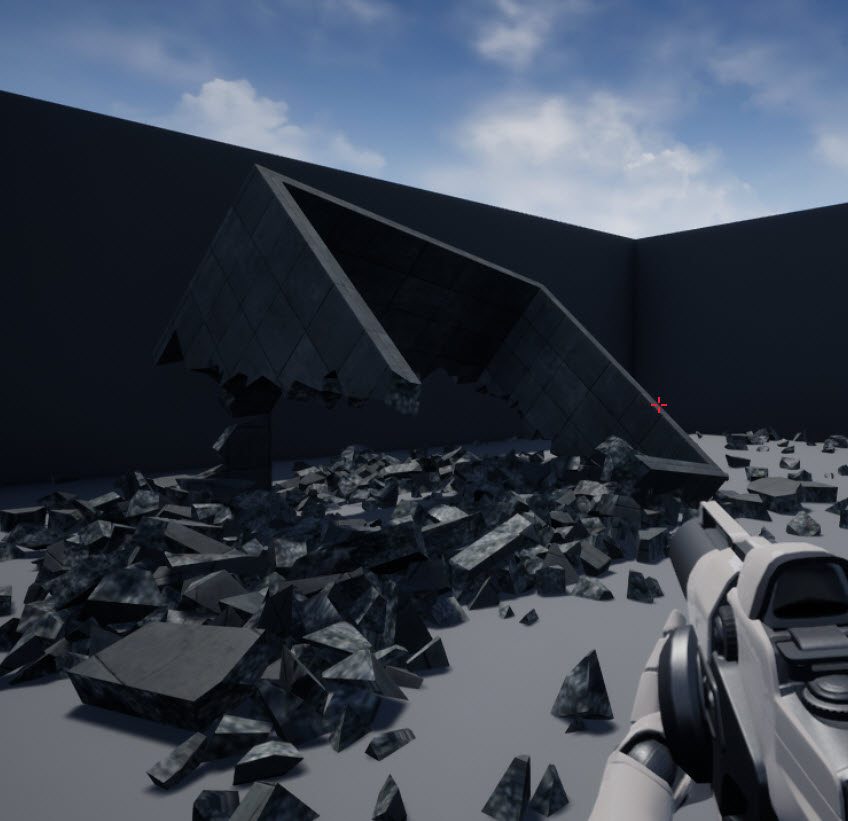Blast Extended Support Structure¶
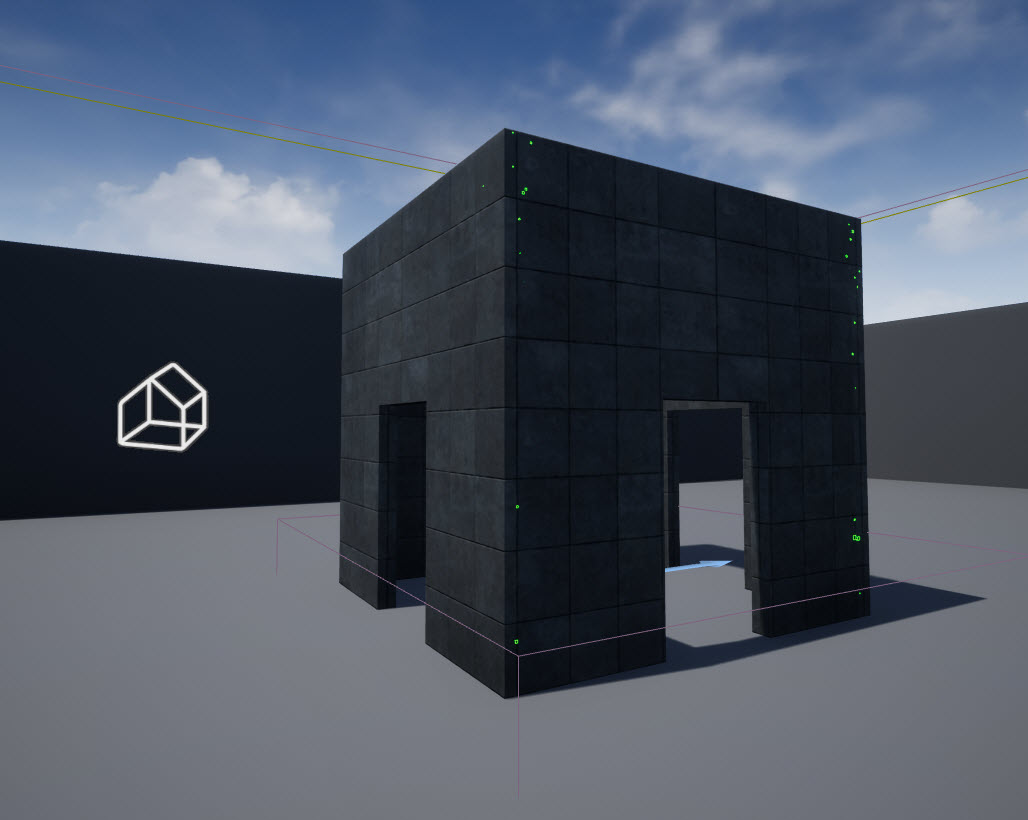
Extended Support Structures allow you to link togehter Blast Objects. For example you could link together walls and a ceiling and if the walls were destroyed the ceiling would fall
Extended Support Structure Settings¶
- Extended Support Icon - The extended support icon looks like a simple wireframe house when added to your level.
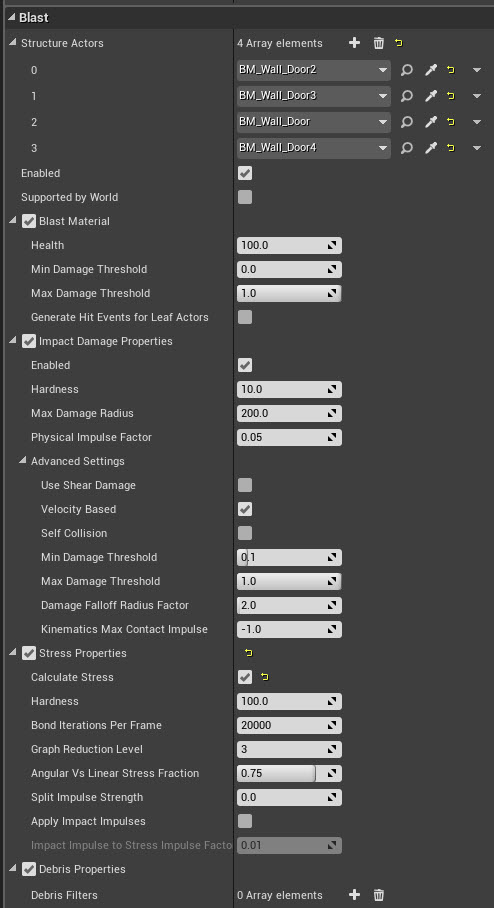
- Structure Actors - The Stucture Actor array allws you to add Blast Assets or Blast BluePrints to the Exteneded Support Structure.
- All other Parameters are the same as any Blast Asset. Link: Blast Settings
Using Extended Support Structures¶
- Create a set of blast assets you want to assemble into a Structure. We’ll be using BM_Wall_Door for this example.
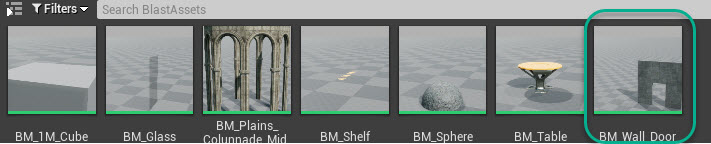
- Assemble the assets in level. Make sure the assets are touching.
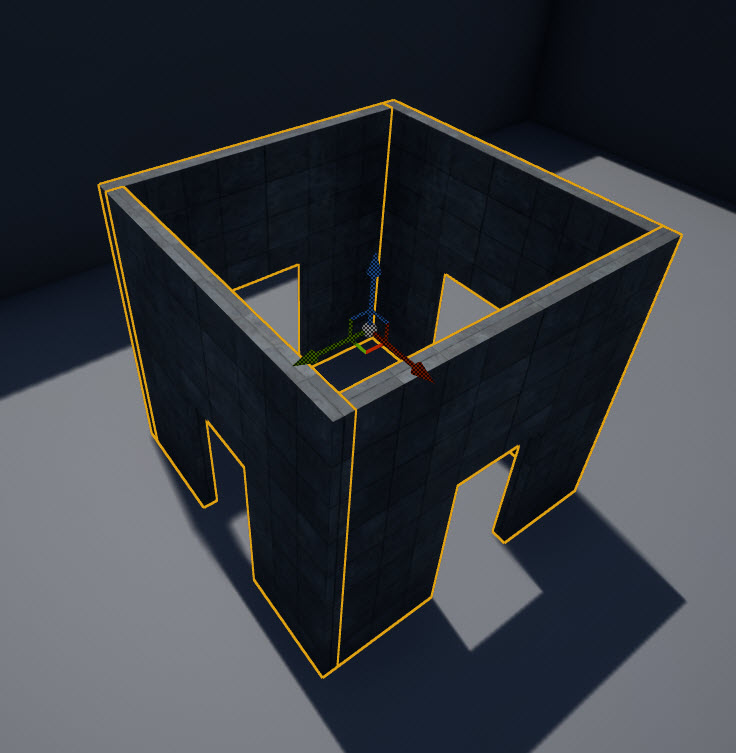
- If you want to have the structure fixed in place add a Blast Glue Asset. If you’re using Blast Glue make sure you enable the Supported by World toggle in the Extended Support Structure Properties.
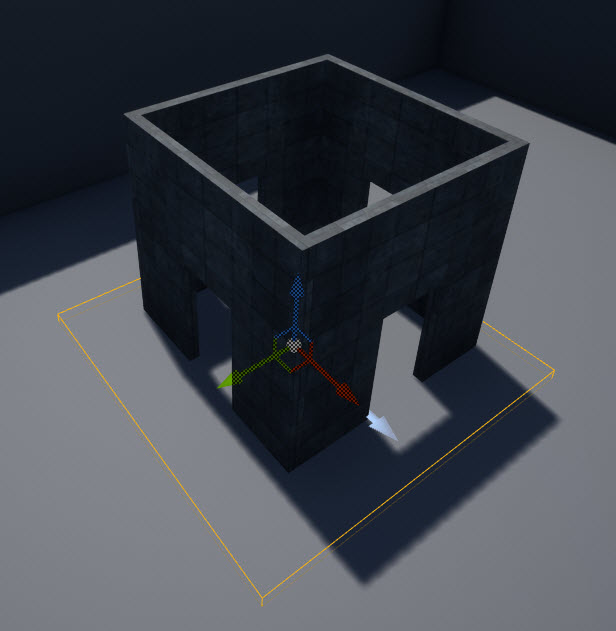
- Next add in your Extended Support Structure. You can do this in a couple ways.
Automatic Extended Support Structure Assembly¶
5a) Select all of the blast assets and Right Click/ Add New Extended Support Structure
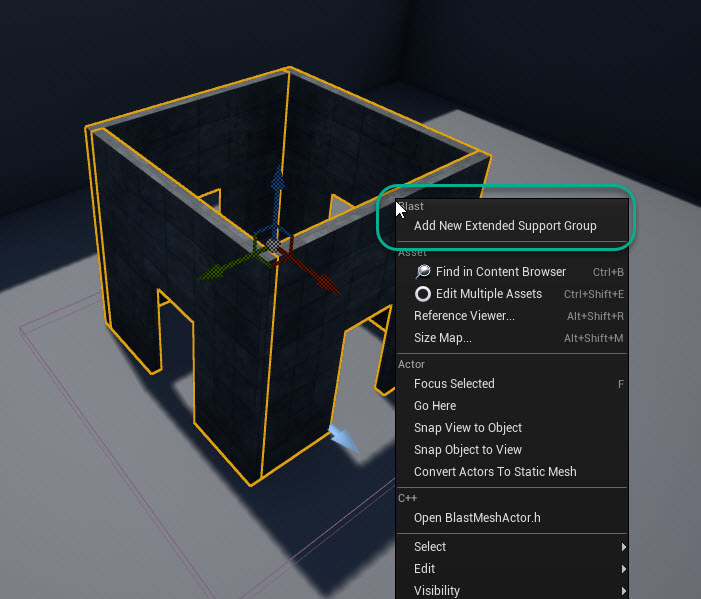
6a) This will add your Blast assets into the Blast Structure Actors automatically.
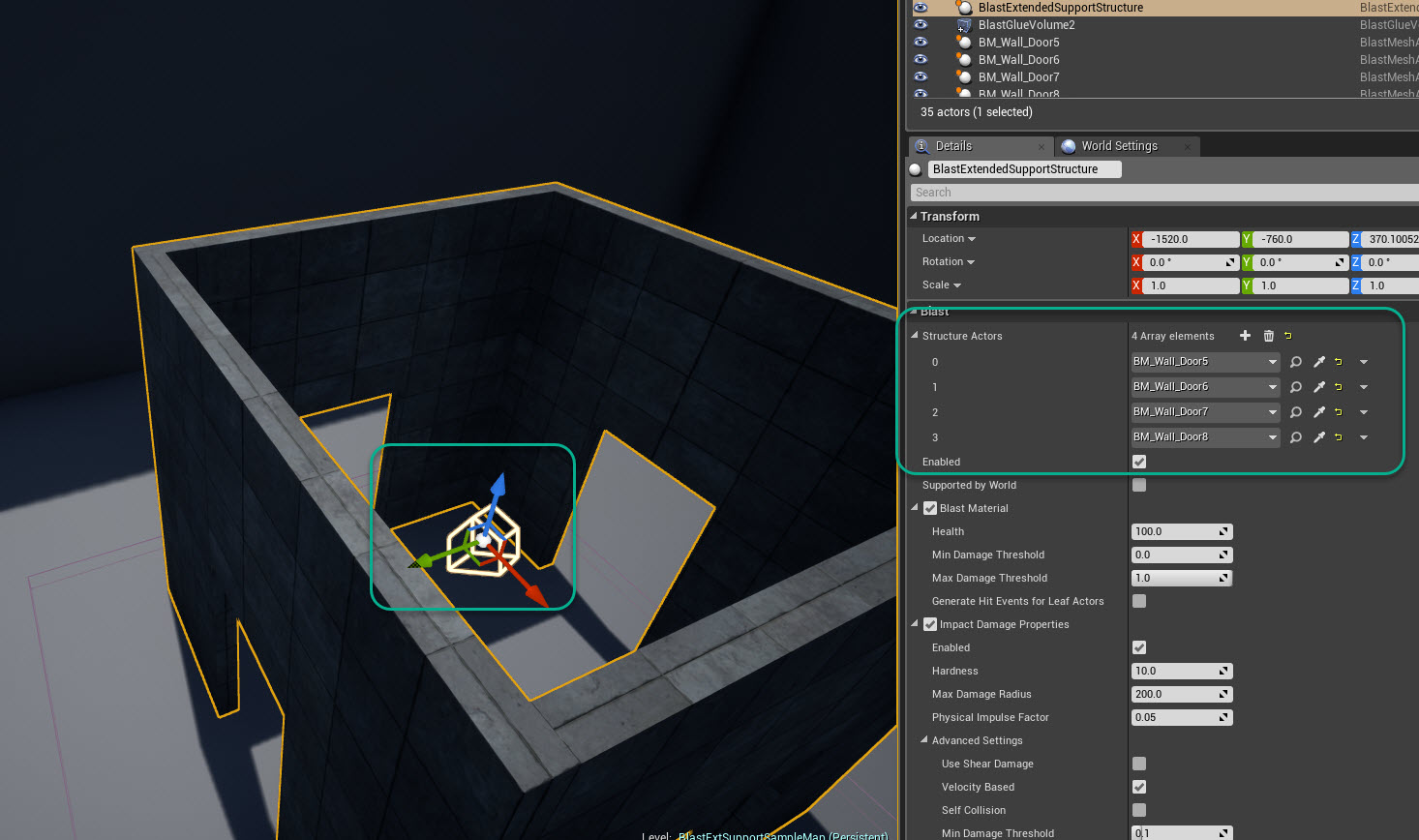
7a) Change Properties for the structure as needed
8a) Build Blast Glue and you’re ready to go. When you build blast glue the object will bond together.
OR
Manual Extended Support Structure Assembly¶
5b) Go to Modes/All Classes and find Blast Extended Support Structure and drag it into the level.
6b) Add the amount of Blast Asets in the Structure Actors Array. In this case add 4.
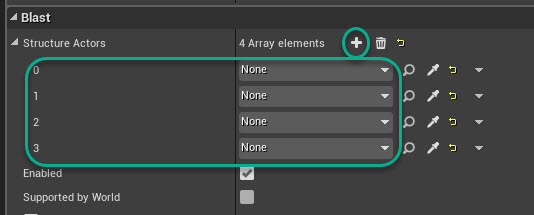
7b) Use the Eye Dropper Icon to pick an asset per entry. When you populate the array the Blast Asset will select when the Extended Support Structure Icon is selected.
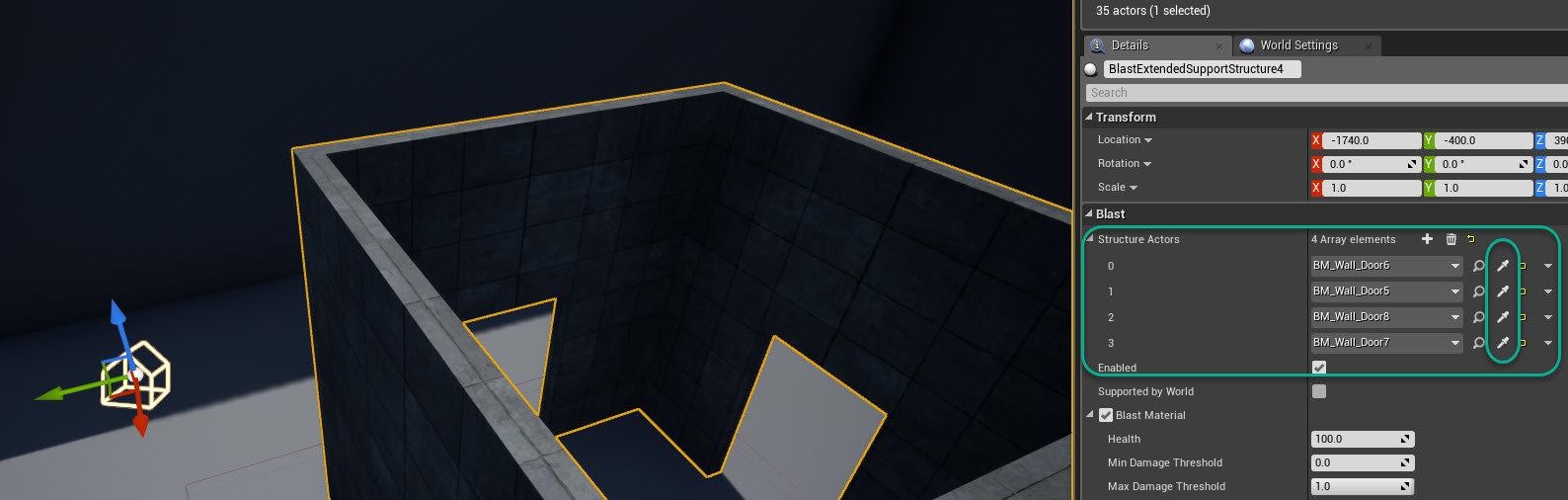
7a) Change Properties for the structure as needed
8a) Build Blast Glue and you’re ready to go. When you build blast glue the object will bond together.