Blast Glue¶
Blast Glue is a bounding volume that causes overlapping Blast chunks to be bound to an invisible chunk in the direction of the GlueVector. Any Blast actors that are attached to this invisible chunk will be kinematic, thus gluing them to the “world”. When the bond to the invisible chunk is broken, the actor will become simulated.
Blast Glue Settings¶
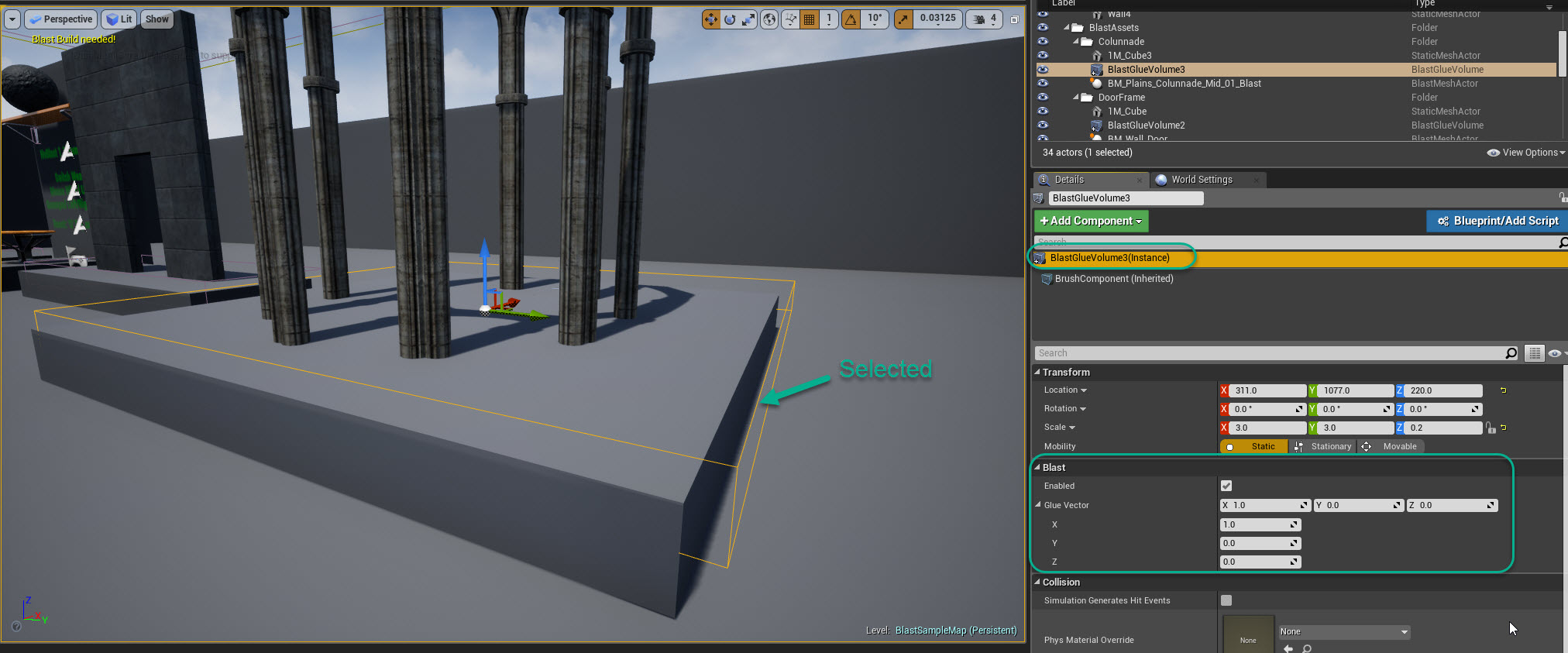
- Enabled Toggle to enable and disable Blast Glue.
- Glue Vector This vector represents the direction of the invisible chunk that the glued Blast chunks are glued to
Using Blast Glue¶
Create a blast object that you want to anchor to the world. Place it in the level and with it selected, toggle Supporeted by World.
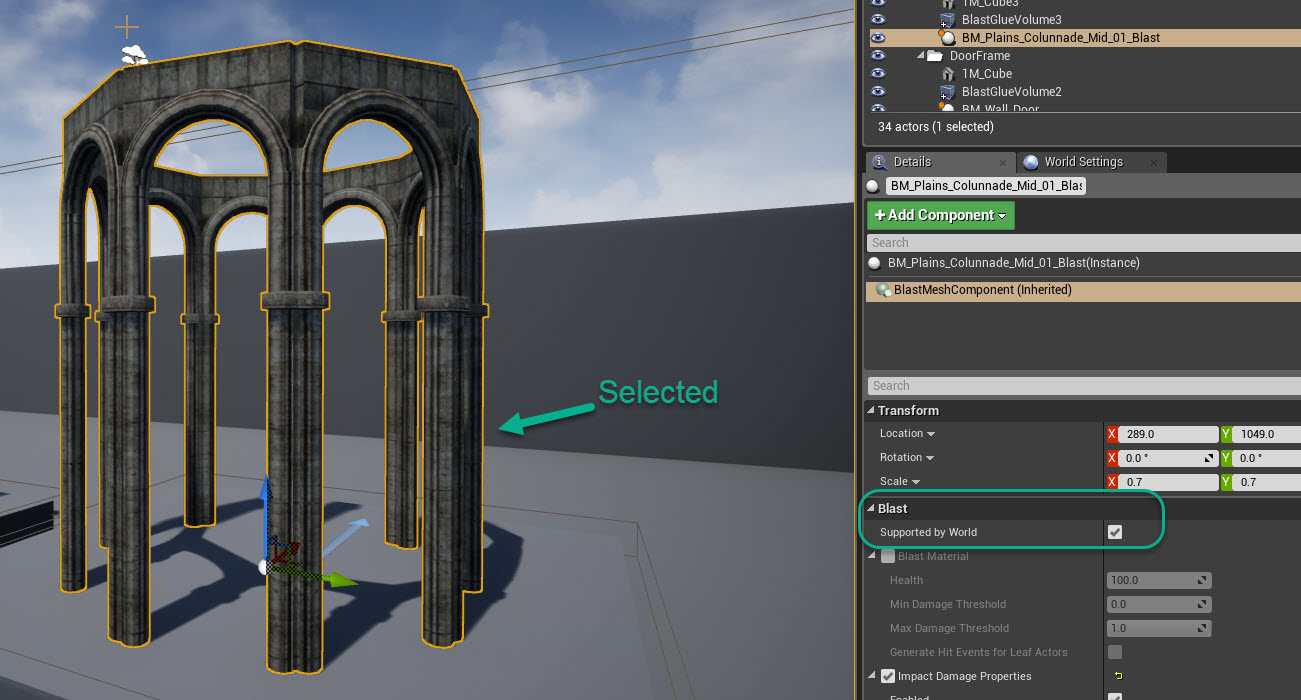
Next add a blast glue volume in Volumes/Blast Glue Volumes and make it the shape you need.
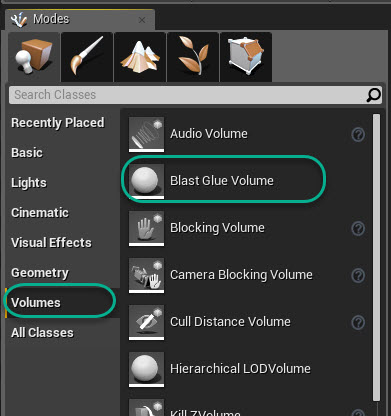
Only overlap the parts of the Blast object that you want attached to the world. In the above column example only the bottom of the column is overlapped, so if damaged the upper column will break while the ‘feet’ will stay attached.
After setting the glue as you want you’ll need to Build Blast Glue to set the object to the world. Blast Glue will also be built if you perform a regular build, but building blast glue alone is a lot faster.
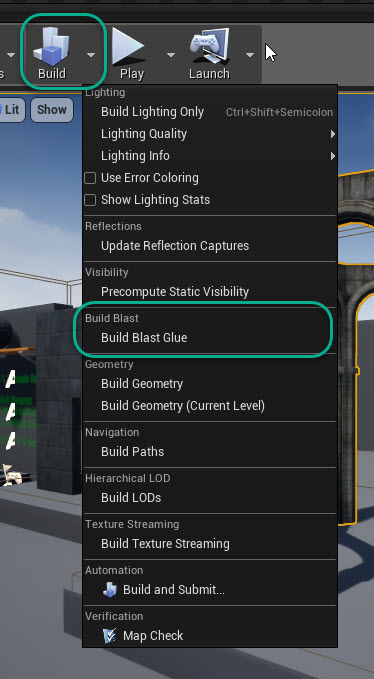
Note: if you change any settings on the Blast object after you set a blast glue volume, you’ll need to build blast glue to see your changes. A warning will appear if you need to build blast glue
